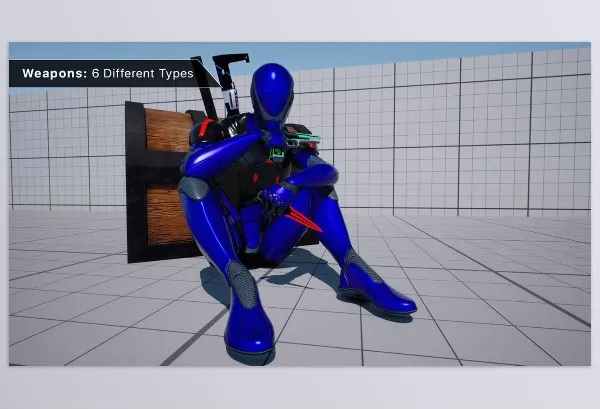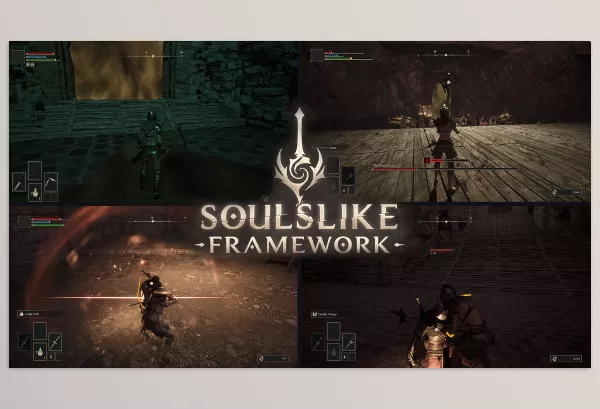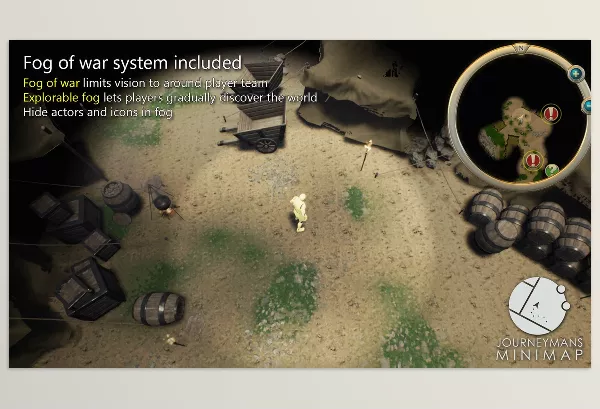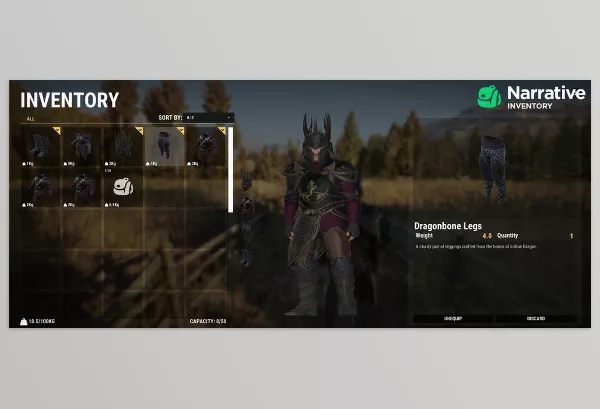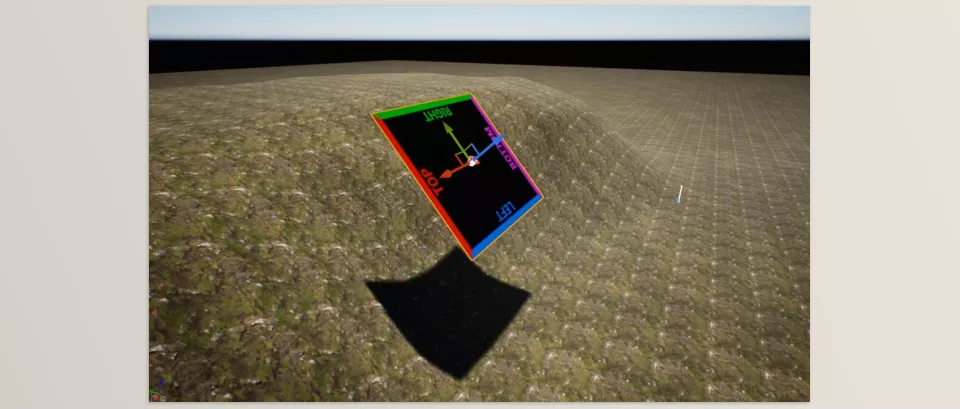
Description
Files Included
Reviews
The USurfaceMesh tool is a highly adaptable solution for generating terrain features such as cliffs and rock formations, offering precise control over mesh fitting. This innovative plugin projects meshes onto any landscape, automatically adjusting them to match surface contours. Users can modify height data through a variety of textures and noise layers, and easily mask or flatten surfaces. By capturing surface heights as render targets, the tool ensures consistency across multiple terrain variations.
You can see the downloadable file list by clicking USurfaceMesh for Unreal Engine Download.
Pre-Download Product File Details: Everything You Need to Know
The size of “Unreal Engine – USurfaceMesh.rar”, after extraction, is (1.4 GB) And Includes:
- File Type “.uplugin” : Count(1) – Size (955.0 bytes)
- File Type “.dll” : Count(1) – Size (1.9 MB)
- File Type “.pdb” : Count(1) – Size (71.9 MB)
- File Type “.modules” : Count(1) – Size (130.0 bytes)
- File Type “.uasset” : Count(260) – Size (1.3 GB)
- Without File Type : Count(1) – Size (677.0 bytes)
- File Type “.cpp” : Count(21) – Size (1.7 MB)
- File Type “.h” : Count(19) – Size (242.2 KB)
- File Type “.json” : Count(5) – Size (120.3 KB)
- File Type “.obj” : Count(4) – Size (41.4 MB)
- File Type “.rsp” : Count(7) – Size (25.9 KB)
- File Type “.exp” : Count(2) – Size (159.2 KB)
- File Type “.lib” : Count(2) – Size (274.6 KB)
- File Type “.png” : Count(1) – Size (18.3 KB)
- File Type “.cs” : Count(1) – Size (1.3 KB)
you can see a detailed list of all files extracted from the product packages, including their names, sizes, and types from the “Files Included” tab above.
Preview USurfaceMesh Unreal Engine
Image 1: Easily create custom-fit static meshes that fit anywhere.

Image 2: Project the mesh to the surface of any other mesh or landscape and then customize it with various height textures.
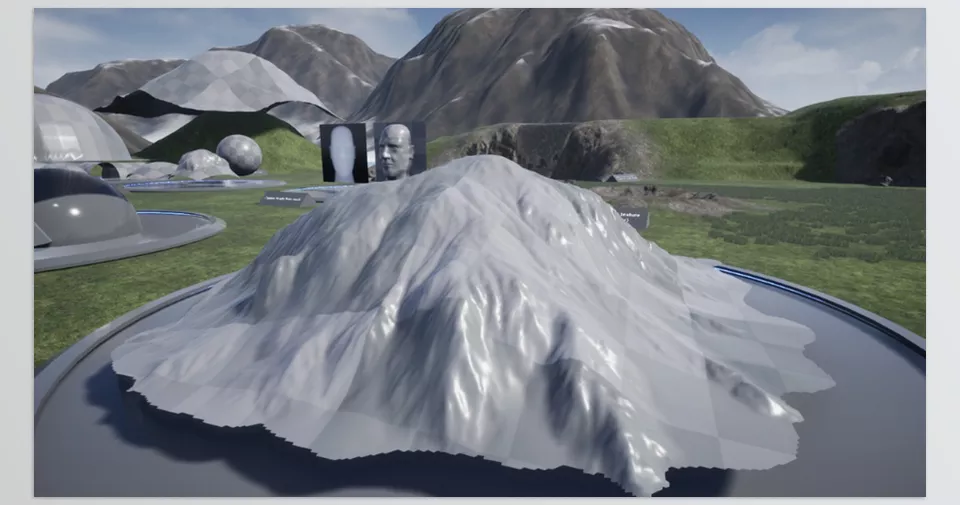
3DevSoftware – USurfaceMesh Features
- Surface Mesh Projection: Projects custom static meshes onto any terrain or landscape, fitting perfectly to the surface contours.
- Height Data Customization: Allows users to layer various height textures, noises, and details to create complex, realistic terrain features.
- Mesh Stamping and Rebuilding: Once a mesh is stamped onto a surface, it can be easily modified or rebuilt for further adjustments.
- Height Capture and Reuse: Captures surface height data as render target textures, which can be reused for consistency across multiple variations.
- Masking and Flattening: Offers the ability to mask or flatten meshes using textures, providing additional control over terrain modifications.
List of all files available for USurfaceMesh after extraction
You will find a detailed inventory of all files extracted from our product packages here. Users can click on folders to navigate sub-folders and files, ensuring an organized and intuitive browsing experience. This comprehensive list includes the file names, sizes, and types, providing a clear and organized view of the extracted content. Whether you need to locate specific documents, installation files, or media assets, this page offers an efficient way to manage and access the various components of your product package. Use this resource to streamline your workflow and ensure you have all the necessary files at your fingertips.

Click the above button to show the file list
{{ reviewsTotal }}{{ options.labels.singularReviewCountLabel }}
{{ reviewsTotal }}{{ options.labels.pluralReviewCountLabel }}
{{ options.labels.newReviewButton }}
{{ userData.canReview.message }}
USurfaceMesh Showcase
Last Update
November 27, 2024
Published
November 27, 2024
Categories
Is Hot
Visits
85
Home Page
Unreal Engine Versions
4.23-4.27, 5.0-5.4
Tags: