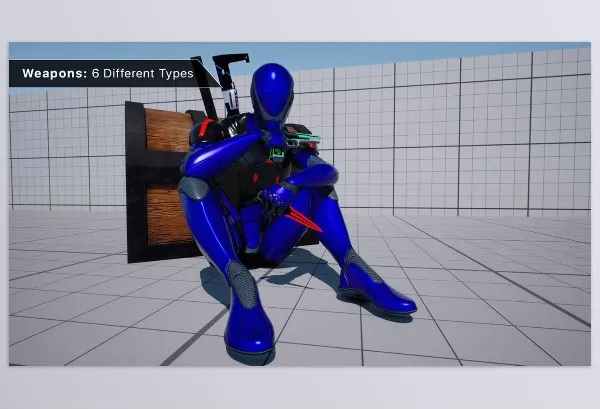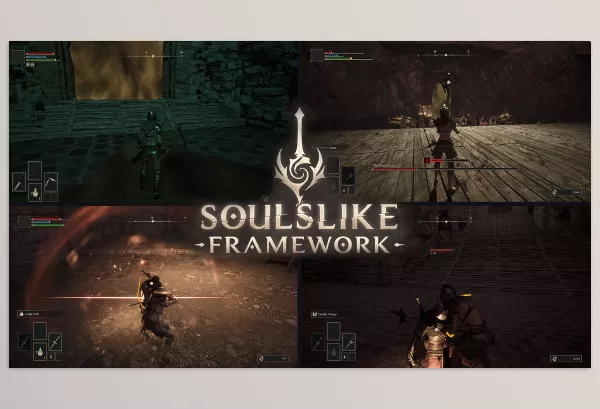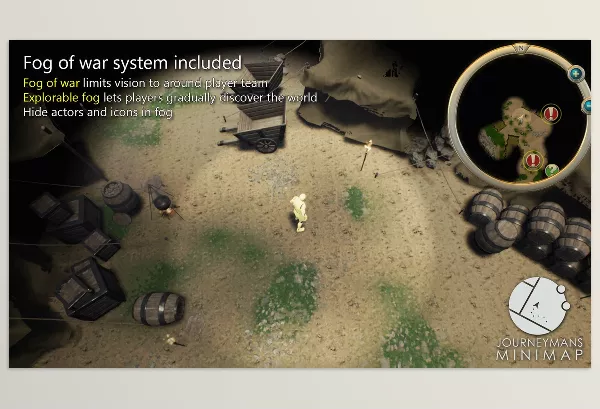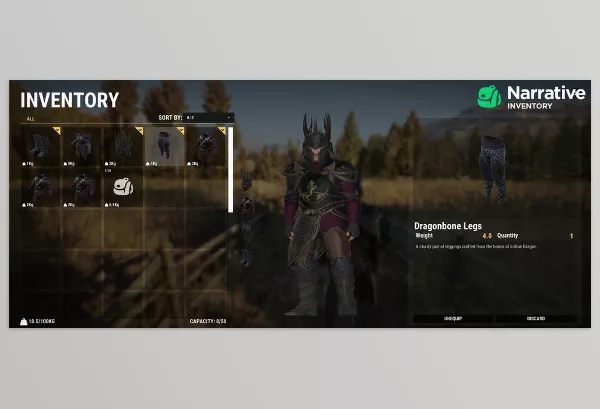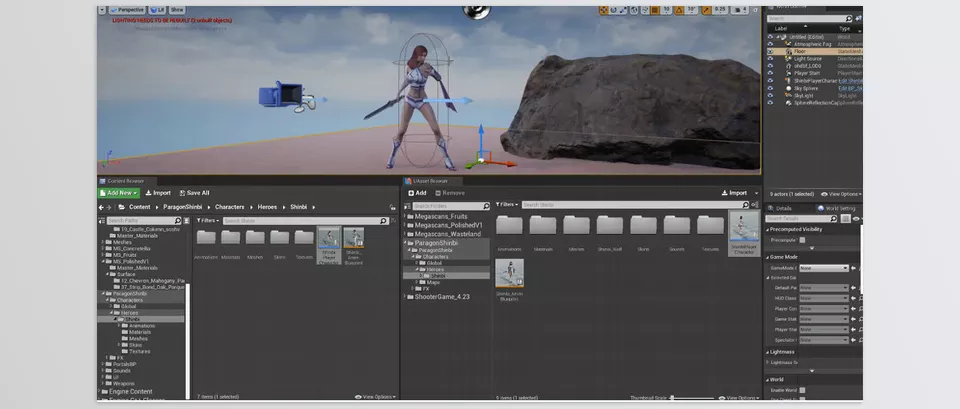
Description
Files Included
Reviews
UAsset Browser allows users to preview uasset thumbnails, view the dependency graph between uasset files, and inspect/search/filter uasset metadata. It functions as a uasset file importer, helping users import uasset files with all their dependencies, including both hard and soft references. Unlike the Content Browser, which works with internal content, UAsset Browser is designed to work with external content, such as assets from other projects or from marketplace vault cache content folders. This tool eliminates the need to use the Migrate Asset workflow, as it allows users to stay in their current working project while browsing and importing assets from external sources. However, cooked uasset files from packaged games are not supported.
You can see the downloadable file list by clicking UAsset Browser Download.
Pre-Download Product File Details: Everything You Need to Know
The size of “Unreal Engine – UAsset Browser.rar”, after extraction, is (125.8 MB) And Includes:
- File Type “.uplugin” : Count(1) – Size (686.0 bytes)
- File Type “.dylib” : Count(1) – Size (19.0 MB)
- File Type “.modules” : Count(2) – Size (220.0 bytes)
- File Type “.dll” : Count(1) – Size (5.2 MB)
- File Type “.pdb” : Count(1) – Size (98.8 MB)
- File Type “.uasset” : Count(1) – Size (166.9 KB)
- File Type “.cpp” : Count(62) – Size (1.8 MB)
- File Type “.h” : Count(74) – Size (465.8 KB)
- Without File Type : Count(2) – Size (2.5 KB)
- File Type “.lib” : Count(1) – Size (29.6 KB)
- File Type “.png” : Count(25) – Size (164.0 KB)
- File Type “.udn” : Count(1) – Size (6.2 KB)
- File Type “.jpg” : Count(4) – Size (123.3 KB)
- File Type “.cs” : Count(1) – Size (2.7 KB)
you can see a detailed list of all files extracted from the product packages, including their names, sizes, and types from the “Files Included” tab above.
Preview UAsset Browser for Unreal Engine
Image 1: You can preview the thumbnail of a .uasset file, view the dependency graph between .uasset files, inspect, search, and filter.
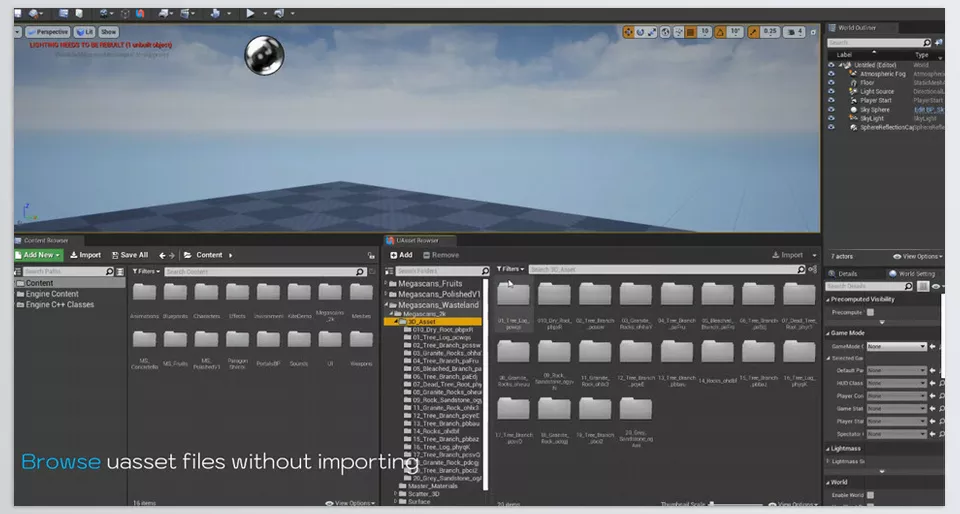
Image 2: Simplified asset import from external projects or vault cache content.
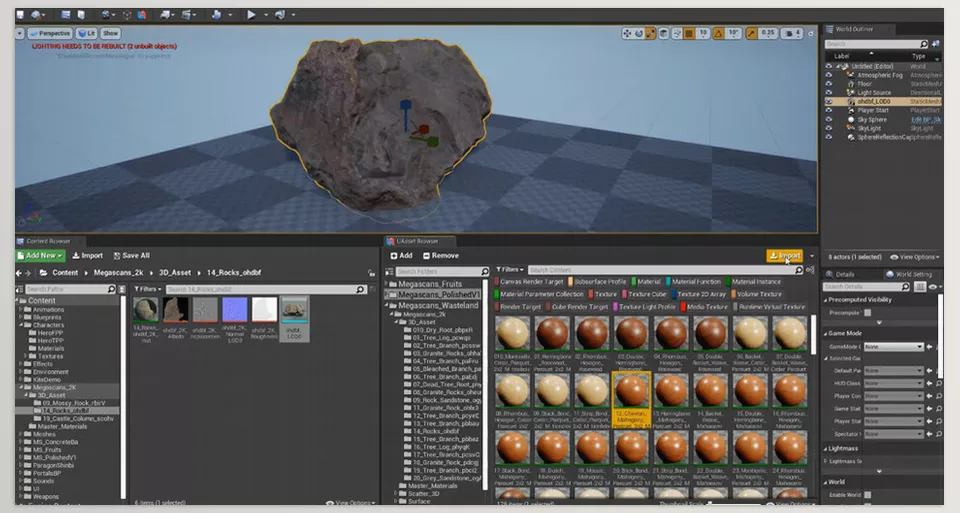
Mary Nate – UAsset Browser Features
UAsset Preview and Inspection:
- Visualize uasset thumbnails
- Explore dependency graphs between uasset files
- Search and filter uasset metadata
Dependency Management:
- Automatically identifies and imports hard and soft references
- Ensures asset integrity and prevents missing dependencies
Simplified Asset Import:
- Streamlined asset import process from external projects or vault cache content
- Eliminates the need to manually copy and manage dependencies
Project-Focused Workflow:
- Remain within your current project while browsing and importing assets from external sources
- Avoids the complexities of the Migrate Asset workflow
List of all files available for UAsset Browser after extraction
You will find a detailed inventory of all files extracted from our product packages here. Users can click on folders to navigate sub-folders and files, ensuring an organized and intuitive browsing experience. This comprehensive list includes the file names, sizes, and types, providing a clear and organized view of the extracted content. Whether you need to locate specific documents, installation files, or media assets, this page offers an efficient way to manage and access the various components of your product package. Use this resource to streamline your workflow and ensure you have all the necessary files at your fingertips.

Click the above button to show the file list
{{ reviewsTotal }}{{ options.labels.singularReviewCountLabel }}
{{ reviewsTotal }}{{ options.labels.pluralReviewCountLabel }}
{{ options.labels.newReviewButton }}
{{ userData.canReview.message }}
UAsset Browser Basic
Last Update
November 26, 2024
Published
November 26, 2024
Categories
Visits
117
Home Page
Unreal Engine Versions
4.22-4.27, 5.0-5.4
Tags: