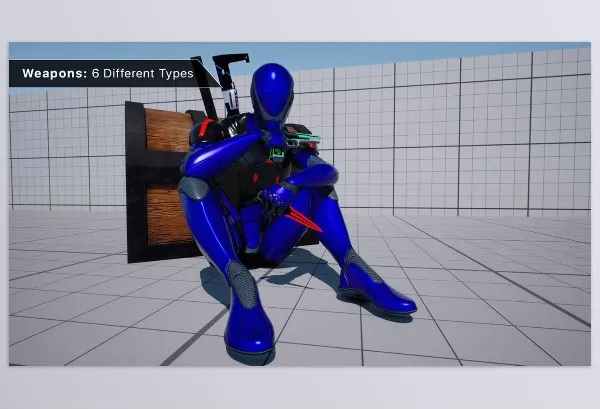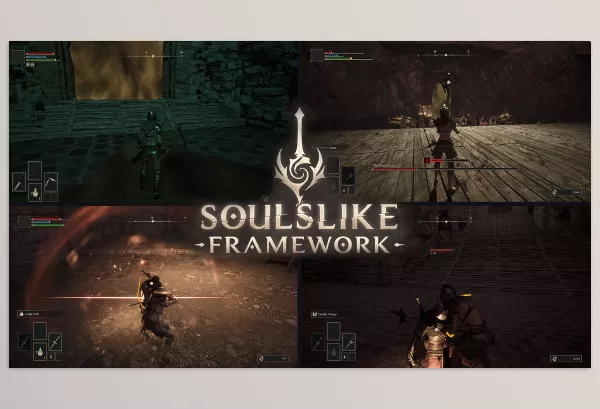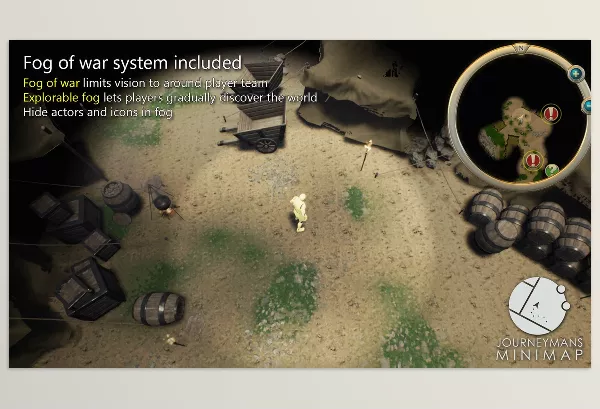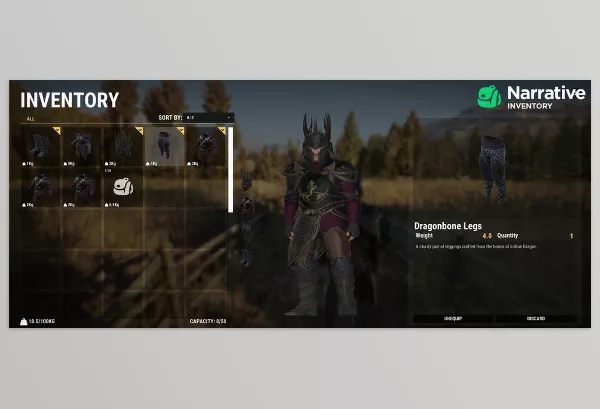Description
Files Included
Reviews
Discover new frontiers in game design with the WorldScape Plugin. This powerful tool empowers developers to construct expansive environments with innovative features like ultra-precise geometry for seamless terrains, adaptive biome systems, and foliage creation that operates efficiently through advanced threading. Heightmap integration ensures highly customizable landscapes, while unique mechanics such as tailored planetary physics and naturalistic lighting enhance immersion. Whether building single-player adventures or vast multiplayer universes, this plugin provides the flexibility and functionality needed to bring ambitious gaming visions to life.
You can see the downloadable file list by clicking WorldScape Plugin Unreal Engine Download.
Pre-Download Product File Details: Everything You Need to Know
The size of “Unreal Engine – WorldScape Plugin – Making real planets and Endless worlds.rar”, after extraction, is (3.7 GB) And Includes:
- File Type “.uplugin” : Count(1) – Size (2.3 KB)
- File Type “.dll” : Count(7) – Size (1.9 MB)
- File Type “.pdb” : Count(7) – Size (376.3 MB)
- File Type “.modules” : Count(1) – Size (498.0 bytes)
- File Type “.uasset” : Count(257) – Size (1.6 GB)
- File Type “.umap” : Count(15) – Size (889.0 KB)
- File Type “.lib” : Count(21) – Size (1.7 MB)
- File Type “.cpp” : Count(147) – Size (3.2 MB)
- File Type “.h” : Count(163) – Size (626.3 KB)
- Without File Type : Count(11) – Size (9.3 KB)
- File Type “.obj” : Count(268) – Size (1.7 GB)
- File Type “.precompiled” : Count(10) – Size (5.7 KB)
- File Type “.json” : Count(113) – Size (3.7 MB)
- File Type “.rsp” : Count(127) – Size (291.5 KB)
- File Type “.exp” : Count(14) – Size (684.5 KB)
- File Type “.png” : Count(2) – Size (15.2 KB)
- File Type “.usf” : Count(2) – Size (4.2 KB)
- File Type “.ush” : Count(1) – Size (449.0 bytes)
- File Type “.cs” : Count(7) – Size (11.9 KB)
you can see a detailed list of all files extracted from the product packages, including their names, sizes, and types from the “Files Included” tab above.
Preview WorldScape Plugin For UE
Image 1: Effortlessly craft infinite flat and spherical worlds for your single player or multiplayer game.

Image 2: Procedural Foliage Generation
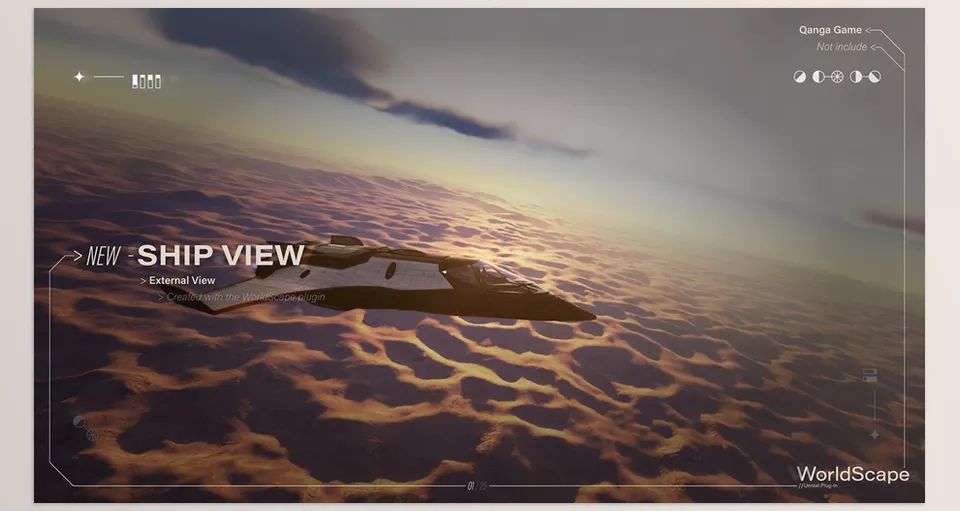
iolaCorp Studio – WorldScape Plugin Features
-
Infinite World Creation: Supports both flat and spherical world geometries, allowing for the creation of massive and boundless game worlds.
-
64-bit Precision Geometry: Enables the construction of incredibly detailed and expansive worlds with high levels of precision.
-
Procedural Foliage Generation: Efficiently populates the world with realistic vegetation through instanced and multithreaded generation.
-
Heightmap Integration: Allows for the import of 8-bit or 16-bit heightmaps to shape and customize terrain, adding intricate details.
-
Noise-Based Biome System: Creates diverse and organic landscapes with customizable biomes using a powerful noise-based system.
-
Realistic Planetary Features: Includes realistic lighting for planets, procedural surface materials, and custom gravity settings for an immersive planetary experience.
-
Seamless Transitions: Eliminates loading screens between different areas of the world, providing a smooth and uninterrupted gameplay experience.
List of all files available for WorldScape Plugin after extraction
You will find a detailed inventory of all files extracted from our product packages here. Users can click on folders to navigate sub-folders and files, ensuring an organized and intuitive browsing experience. This comprehensive list includes the file names, sizes, and types, providing a clear and organized view of the extracted content. Whether you need to locate specific documents, installation files, or media assets, this page offers an efficient way to manage and access the various components of your product package. Use this resource to streamline your workflow and ensure you have all the necessary files at your fingertips.

Click the above button to show the file list
{{ reviewsTotal }}{{ options.labels.singularReviewCountLabel }}
{{ reviewsTotal }}{{ options.labels.pluralReviewCountLabel }}
{{ options.labels.newReviewButton }}
{{ userData.canReview.message }}
WorldScape Plugin Preview
Last Update
December 26, 2024
Published
December 26, 2024
Categories
Is Hot
Visits
56
Home Page
Unreal Engine Versions
4.26-4.27, 5.0-5.4
Tags:
Downloadable File List
Password To Extract RAR Files:
123456