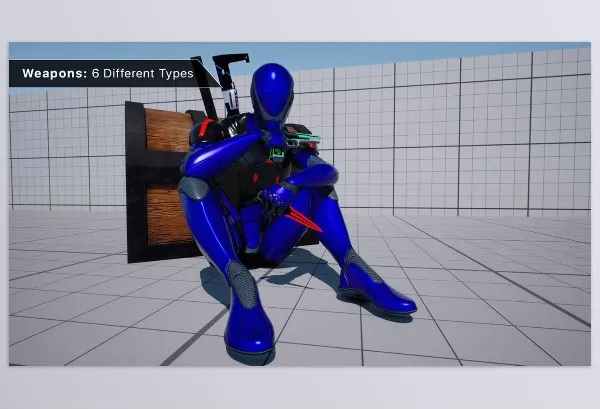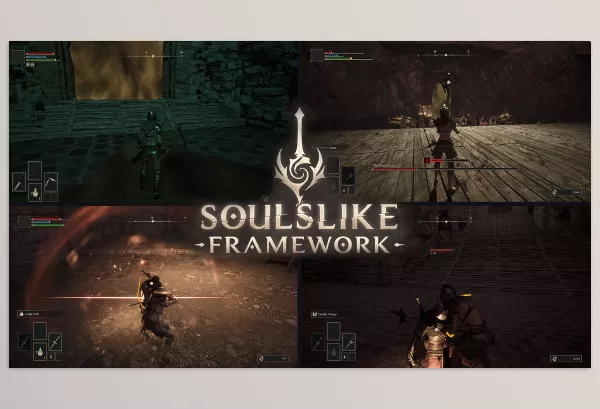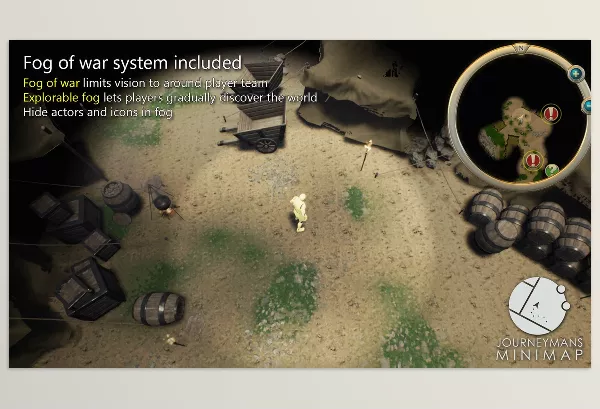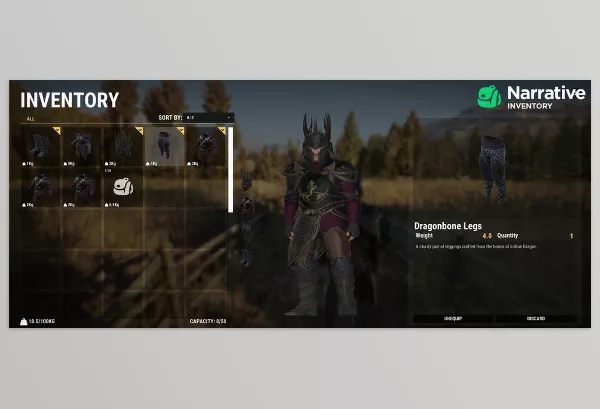Description
Files Included
Reviews
Asset Cleaner PRO Clean Find References is a powerful and customizable tool designed to keep your project clean and organized. Features like a non-distracting UI and an enhanced project view help identify unused assets and scenes, marking them in red for easy management. You can safely clean files individually, by folder, or using multi select options, while also exploring references and relationships across nested prefabs and all types of assets. The dockable interface supports editor dark skin, and you can customize background colors or ignore specific folders and asset categories like materials or scriptable objects. Its blazing-fast find references feature ensures real-time updates and intuitive navigation with hotkeys for quick back and forward actions.
You can see the downloadable file list by clicking Unity Assets Asset Cleaner PRO Download.
Pre-Download Product File Details: Everything You Need to Know
The size of “Unity Assets – Asset Cleaner PRO – Clean Find References v1.27.rar”, after extraction, is (99.8 KB) And Includes:
- File Type “.unitypackage” : Count(1) – Size (99.8 KB)
you can see a detailed list of all files extracted from the product packages, including their names, sizes, and types from the “Files Included” tab above.
Asset Cleaner PRO Clean Find References Overview
Image 1: Clean individual assets, assets within specific folders, or multiple selections with customizable combinations.
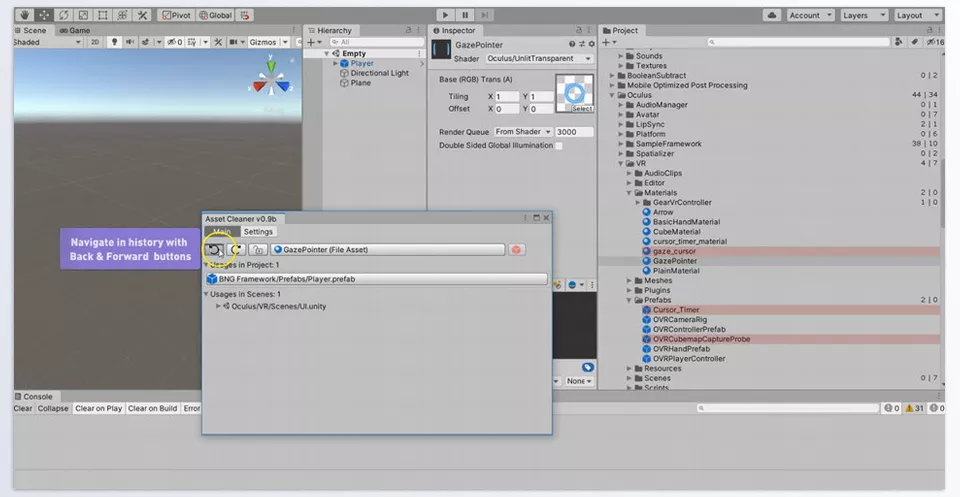
Image 2: Ensures compatibility with the editor’s dark theme for a consistent and visually cohesive user experience.
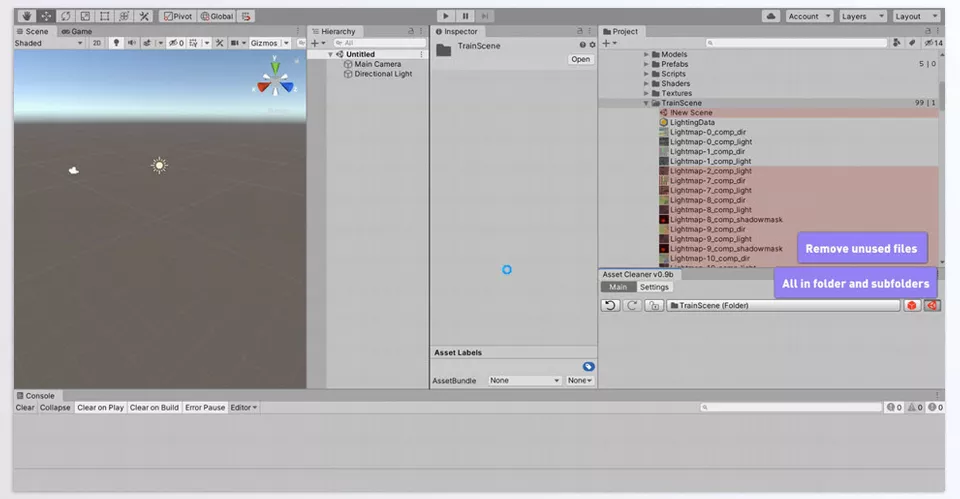
GameDev Tools – Asset Cleaner PRO – Clean Find References Features
- Enhanced Project View: This is a major highlight, offering significant improvements in project organization and management.
- Clear Identification of Unused Assets: Unused files are visually marked (red), and folders display counters and size information for unused assets and scenes. This provides a clear overview of project bloat and potential optimization areas.
- Dark Mode Support: Ensures compatibility with the Editor’s dark skin for a consistent and visually appealing user experience.
- Powerful Unused Asset Cleanup: Offers various options for cleaning up unused assets:
- Granular Control: Clean individual assets, assets within specific folders, or multiple selections with flexible combinations.
- Customization: Ability to ignore specific folders, Materials, and ScriptableObjects, and customize the visual cue for unused files (background color).
Blazing Fast Find References:
- Instant Updates: Real-time display of usage changes, ensuring a smooth and responsive workflow.
- Comprehensive Support: Find references, usages, and relationships across various asset types, including nested Prefabs and AnimatorController states.
User-Friendly Navigation:
- Lock & Back/Forward: Enables efficient exploration of usages and references with features like locking and convenient navigation history.
- Intuitive Hotkeys: Supports keyboard shortcuts (Ctrl+Z/Ctrl+Y) and mouse gestures for quick and seamless navigation.
List of all files available for Asset Cleaner PRO after extraction
You will find a detailed inventory of all files extracted from our product packages here. Users can click on folders to navigate sub-folders and files, ensuring an organized and intuitive browsing experience. This comprehensive list includes the file names, sizes, and types, providing a clear and organized view of the extracted content. Whether you need to locate specific documents, installation files, or media assets, this page offers an efficient way to manage and access the various components of your product package. Use this resource to streamline your workflow and ensure you have all the necessary files at your fingertips.

Click the above button to show the file list
{{ reviewsTotal }}{{ options.labels.singularReviewCountLabel }}
{{ reviewsTotal }}{{ options.labels.pluralReviewCountLabel }}
{{ options.labels.newReviewButton }}
{{ userData.canReview.message }}
Last Update
December 28, 2024
Published
December 28, 2024
Categories
Is Hot
Visits
111
Home Page
Version
1.27 For Unity 2022.3.50
Tags:
Downloadable File List
Password To Extract RAR Files:
123456