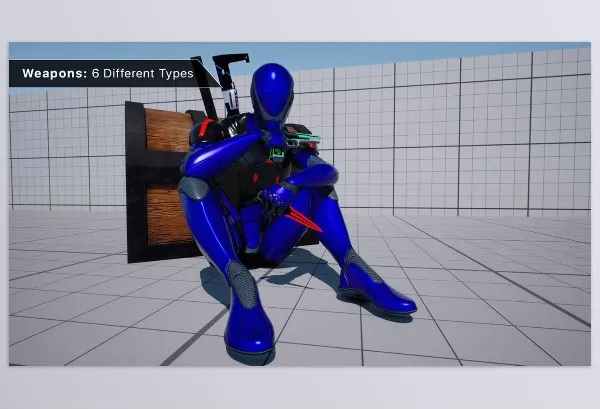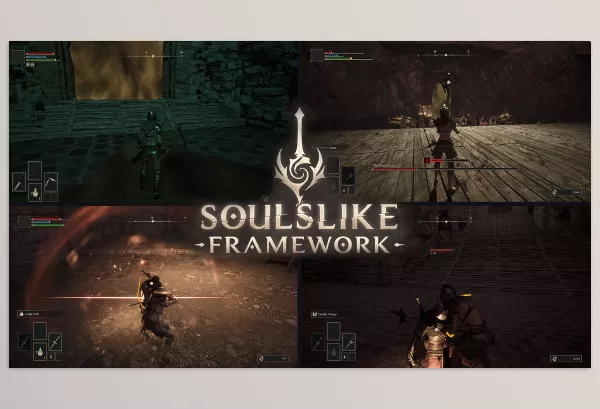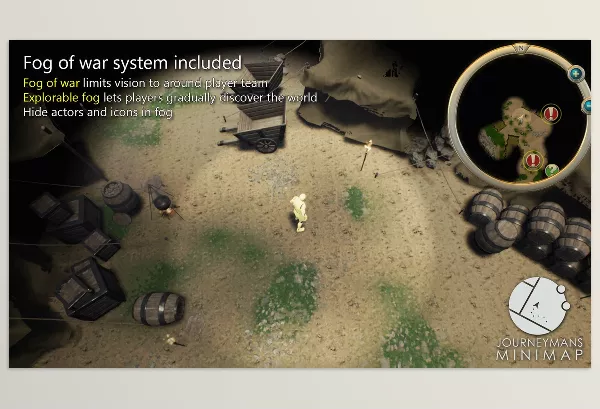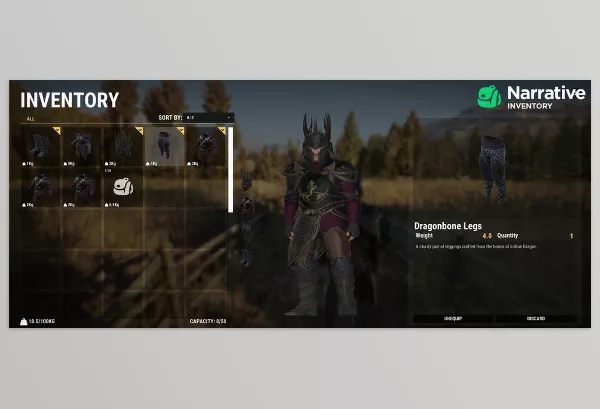Description
Files Included
Reviews
True Shadow UI Soft Shadow and Glow revolutionizes UI design in Unity by enabling smooth, dynamic shadows and glowing effects without the need for pre-made textures. With its user-friendly interface, designers can craft intricate visual elements, utilizing options for size, blend styles, and custom shaders to achieve unique results. Whether building minimalist or layered designs, this tool ensures high performance and compatibility across render pipelines and platforms, making it an essential addition for modern development workflows.
You can see the downloadable file list by clicking Unity Assets True Shadow Download.
Pre-Download Product File Details: Everything You Need to Know
The size of “Unity Assets – True Shadow – UI Soft Shadow and Glow v1.9.0.rar”, after extraction, is (1.7 MB) And Includes:
- File Type “.unitypackage” : Count(1) – Size (1.7 MB)
you can see a detailed list of all files extracted from the product packages, including their names, sizes, and types from the “Files Included” tab above.
Preview Unity Assets True Shadow Tai’s Assets
Image 1: Create smooth, dynamic shadows with full control over size, spread, and color for stunning UI effects.
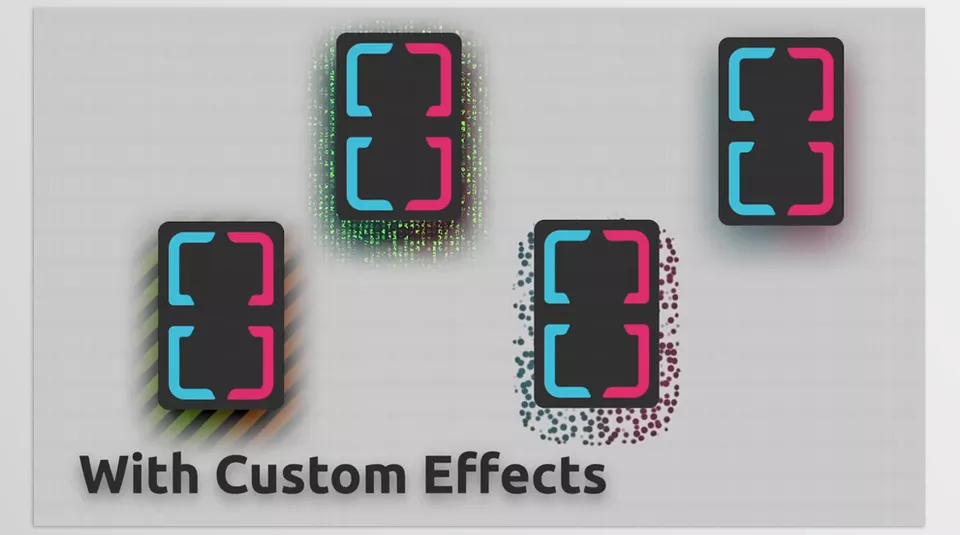
Image 2: Effortlessly add glowing highlights and layered designs with performance-optimized tools.
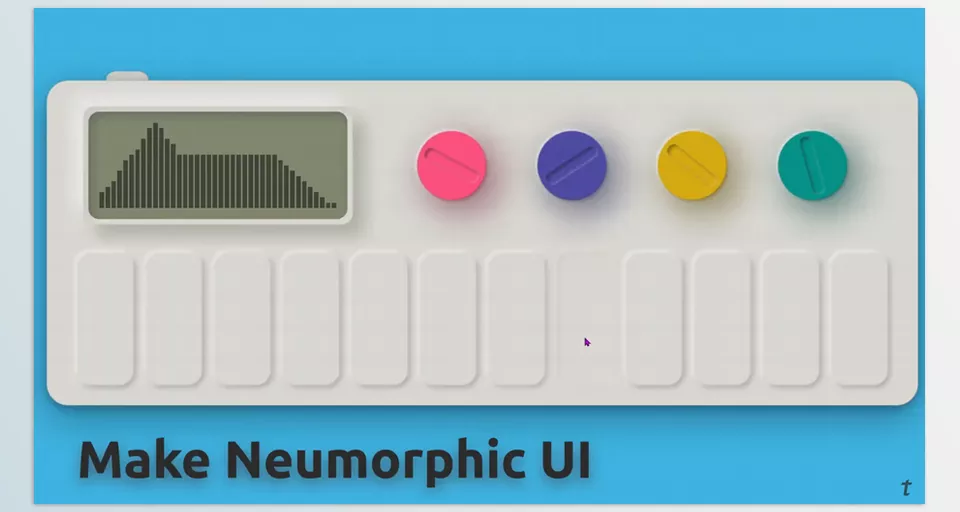
Tai's Assets – True Shadow Features
- True shadow generation: Creates smoother shadows than SDF-based methods.
- Intuitive WYSIWYG controls: Offers a user-friendly interface for easy control over shadow and glow effects.
- Emulate glow with colored and textured shadow: Allows for various effects like colored and textured shadows, glow emulation, and different blend modes.
- Efficient algorithm and caching system: Ensures optimal performance, even with large or numerous shadows.
- Broad compatibility: Works seamlessly across different platforms, render pipelines, and third-party UI systems.
List of all files available for True Shadow after extraction
You will find a detailed inventory of all files extracted from our product packages here. Users can click on folders to navigate sub-folders and files, ensuring an organized and intuitive browsing experience. This comprehensive list includes the file names, sizes, and types, providing a clear and organized view of the extracted content. Whether you need to locate specific documents, installation files, or media assets, this page offers an efficient way to manage and access the various components of your product package. Use this resource to streamline your workflow and ensure you have all the necessary files at your fingertips.

Click the above button to show the file list
{{ reviewsTotal }}{{ options.labels.singularReviewCountLabel }}
{{ reviewsTotal }}{{ options.labels.pluralReviewCountLabel }}
{{ options.labels.newReviewButton }}
{{ userData.canReview.message }}
True Shadow Preview
Last Update
December 11, 2024
Published
December 11, 2024
Categories
Visits
82
Home Page
Version
1.9.0 For Unity 2020.3.48+
Tags:
Downloadable File List
Password To Extract RAR Files:
123456