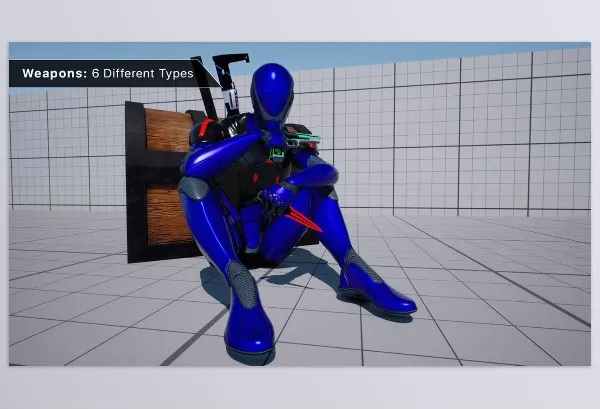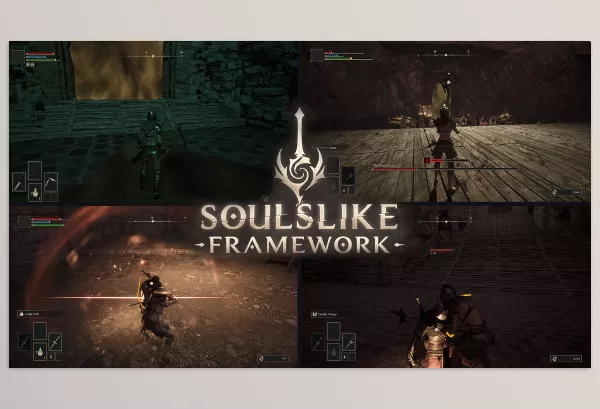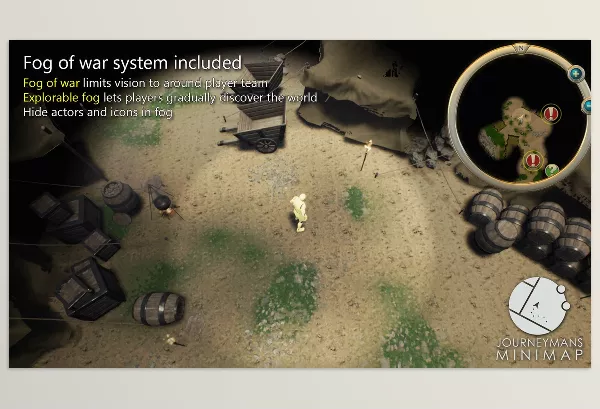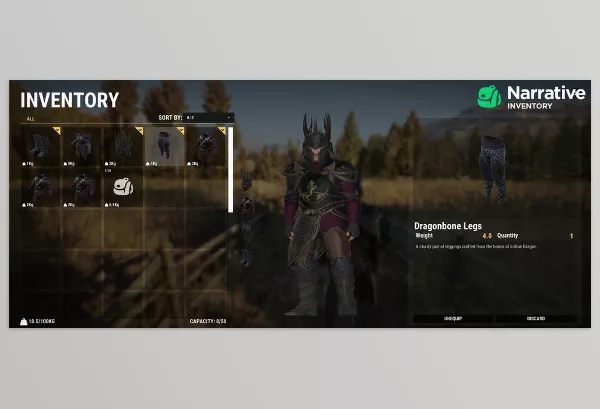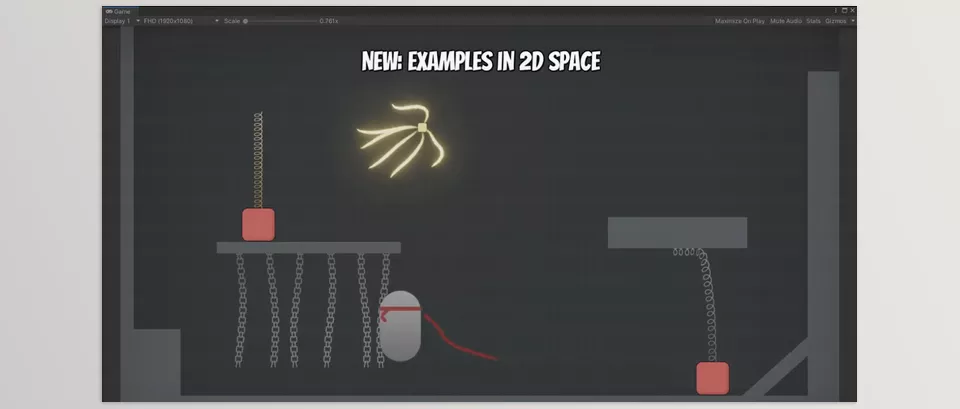
Description
Files Included
Reviews
Tail Animator brings dynamic movement and flexibility to Unity projects. This tool enables realistic procedural motion for elements like appendages, fabrics, vegetation, and more. It supports a wide range of Unity rendering pipelines, ensuring seamless integration into diverse workflows. The system is highly efficient, customizable, and intuitive, requiring no scripting expertise. Its robust features include adjustable motion parameters, real-time collision interaction, and a built-in utility for creating skinned meshes directly within Unity. Tail Animator optimizes your workflow while enhancing the fluidity and responsiveness of animated objects.
You can see the downloadable file list by clicking Unity Assets Tail Animator Download.
Pre-Download Product File Details: Everything You Need to Know
The size of “Unity Assets – Tail Animator v2.0.6.rar”, after extraction, is (25.2 MB) And Includes:
- File Type “.unitypackage” : Count(1) – Size (25.2 MB)
you can see a detailed list of all files extracted from the product packages, including their names, sizes, and types from the “Files Included” tab above.
Preview Unity Assets Tail Animator FImpossible Creations
Image 1: Add lifelike, dynamic motion to your characters and objects with ease.
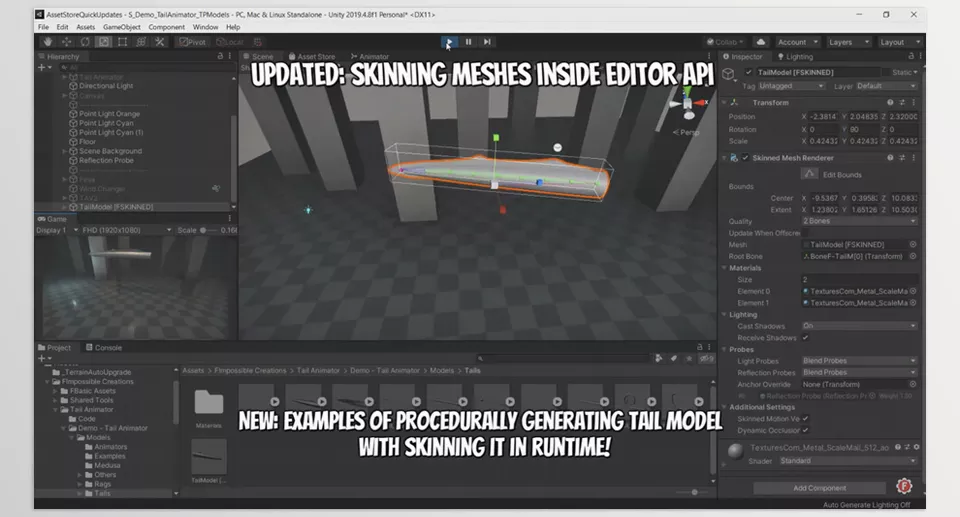
Image 2: Customize smooth, responsive animations for any rigged structure in seconds.
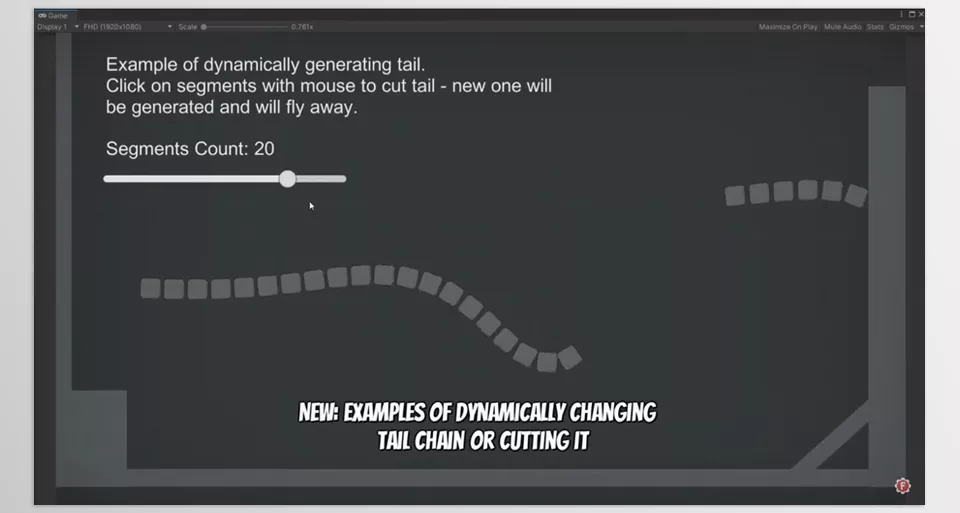
FImpossible Creations – Tail Animator Features
- Procedural Tail Animation: Automatically generates realistic tail movements without manual keyframing.
- Versatility: Applicable to a wide range of objects, including tails, capes, plants, tentacles, and entire bodies.
- Performance Efficiency: Lightweight and optimized for smooth performance, even on mobile devices.
- Customization: Offers various parameters to fine-tune animation behavior, such as stiffness, waviness, and collision detection.
- Compatibility: Works seamlessly with all major Unity render pipelines.
- Ease of Use: User-friendly interface with clear documentation and tutorials.
- Skinned Mesh Creation: Includes a tool for creating skinned meshes within Unity.
- Inverse Kinematics: Supports IK for advanced tentacle-like movements.
- Blending with Keyframe Animation: Can be combined with traditional animation techniques.
List of all files available for Tail Animator after extraction
You will find a detailed inventory of all files extracted from our product packages here. Users can click on folders to navigate sub-folders and files, ensuring an organized and intuitive browsing experience. This comprehensive list includes the file names, sizes, and types, providing a clear and organized view of the extracted content. Whether you need to locate specific documents, installation files, or media assets, this page offers an efficient way to manage and access the various components of your product package. Use this resource to streamline your workflow and ensure you have all the necessary files at your fingertips.

Click the above button to show the file list
{{ reviewsTotal }}{{ options.labels.singularReviewCountLabel }}
{{ reviewsTotal }}{{ options.labels.pluralReviewCountLabel }}
{{ options.labels.newReviewButton }}
{{ userData.canReview.message }}
Tail Animator Preview
Last Update
December 11, 2024
Published
December 11, 2024
Categories
Visits
84
Home Page
Version
2.0.6 For Unity 2019.4.40+
Tags: