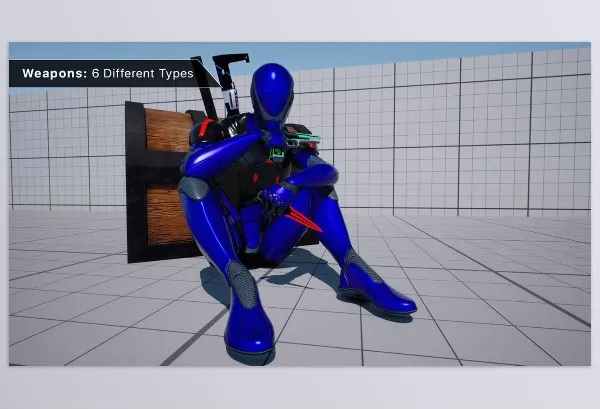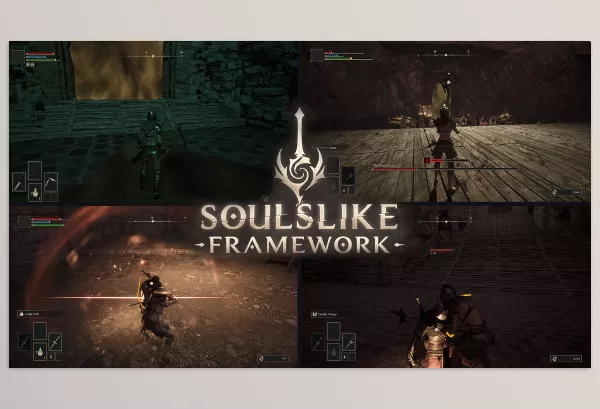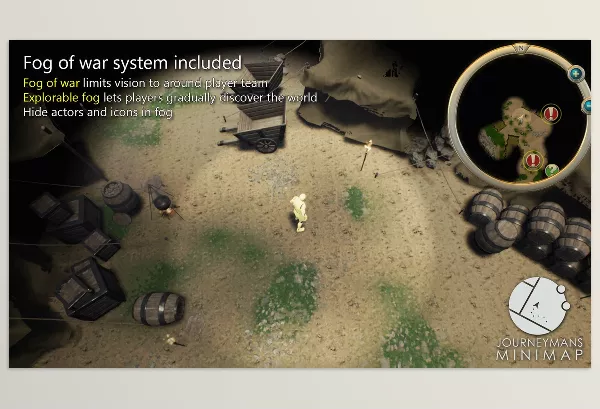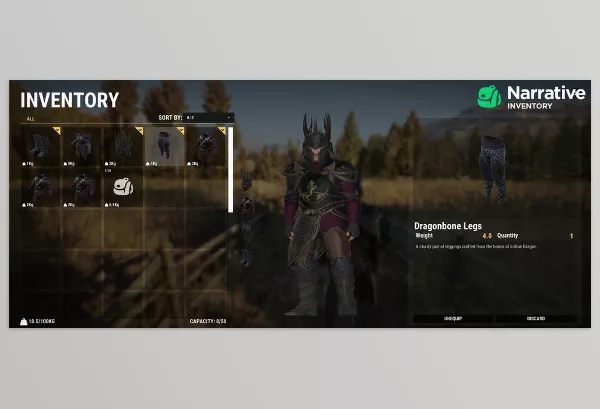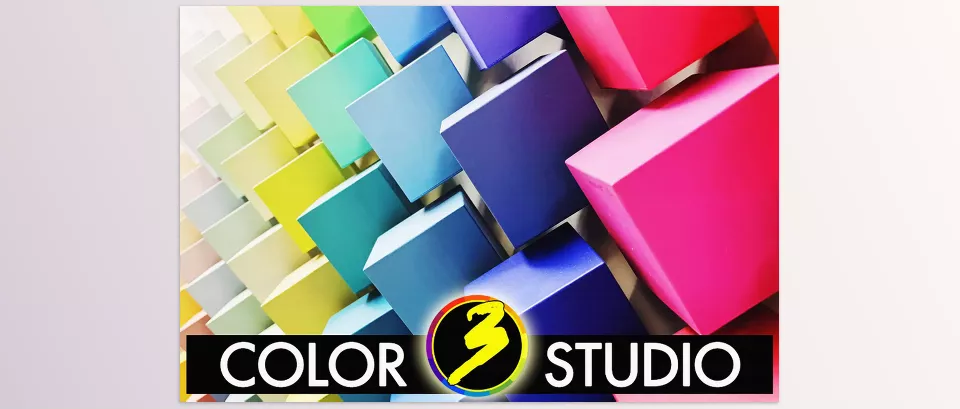
Description
Files Included
Reviews
Unity Assets – Color Studio offers a suite of advanced tools to streamline color design and pixel art creation within Unity. With an intuitive interface, it empowers developers to craft harmonious schemes, edit images directly in the editor, and transform visuals dynamically at runtime. The extension also supports generating 3D models from 2D graphics, managing swatches efficiently, and applying transformations to assets seamlessly. Its innovative features, including procedural generation and real-time adjustments, make it a versatile addition to game development and design workflows.
You can see the downloadable file list by clicking Color Studio Unity Download.
Pre-Download Product File Details: Everything You Need to Know
The size of “Unity asset – Color Studio v5.0.rar”, after extraction, is (385.4 KB) And Includes:
- File Type “.unitypackage” : Count(1) – Size (385.4 KB)
you can see a detailed list of all files extracted from the product packages, including their names, sizes, and types from the “Files Included” tab above.
Color Studio Unity Assets Overview
Image 1: A unity extension for creating color palettes and pixel art, with tools for dynamic recoloring, texture editing, and palette management.

Image 2: Pixel Art Editing
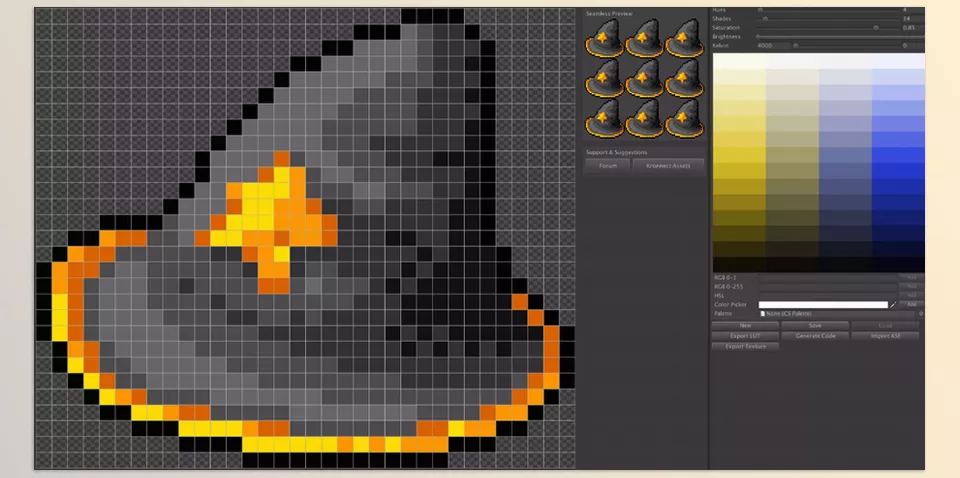
Kronnect – Color Studio Features
- Palette Creation & Management: Generate gradients and harmonious color combinations with algorithms (complementary, triadic, etc.).
- Pixel Art Editing: Integrated Pixel Painter with advanced brushes (darken, lighten, gradient, etc.).
- Texture Voxelization: Convert 2D textures into optimized 3D game objects with reduced vertex count.
- Dynamic Recoloring: Real-time recoloring of game objects and sprites with LUTs and palettes.
- Editor Integration: Dedicated editor window for palette visibility and management.
- Scene-Wide Color Grading: Generate LUTs to transform the entire scene’s appearance based on chosen palettes.
List of all files available for Color Studio after extraction
You will find a detailed inventory of all files extracted from our product packages here. Users can click on folders to navigate sub-folders and files, ensuring an organized and intuitive browsing experience. This comprehensive list includes the file names, sizes, and types, providing a clear and organized view of the extracted content. Whether you need to locate specific documents, installation files, or media assets, this page offers an efficient way to manage and access the various components of your product package. Use this resource to streamline your workflow and ensure you have all the necessary files at your fingertips.

Click the above button to show the file list
{{ reviewsTotal }}{{ options.labels.singularReviewCountLabel }}
{{ reviewsTotal }}{{ options.labels.pluralReviewCountLabel }}
{{ options.labels.newReviewButton }}
{{ userData.canReview.message }}
Color Studio Demo
Last Update
December 11, 2024
Published
December 11, 2024
Categories
Visits
69
Home Page
Version
5.0 For Unity 2021.3.38+
Tags:
Downloadable File List
Password To Extract RAR Files:
123456