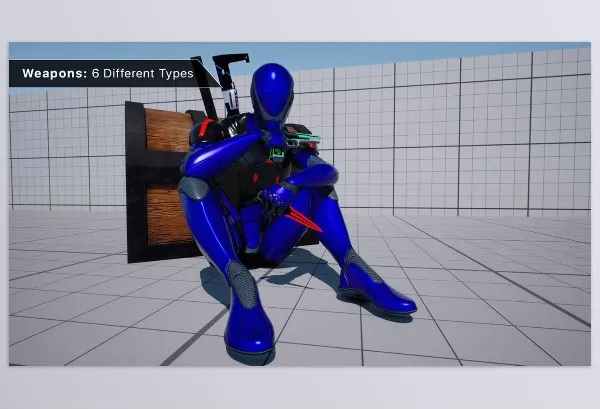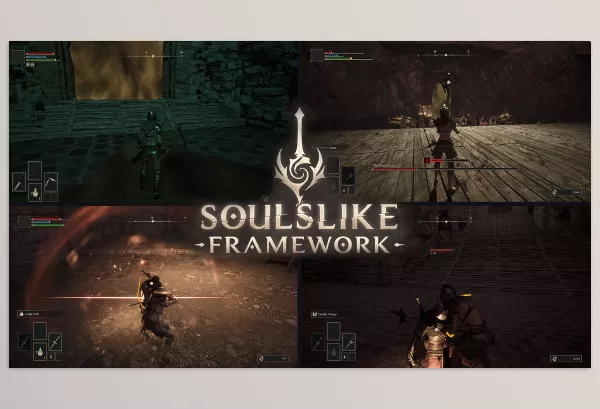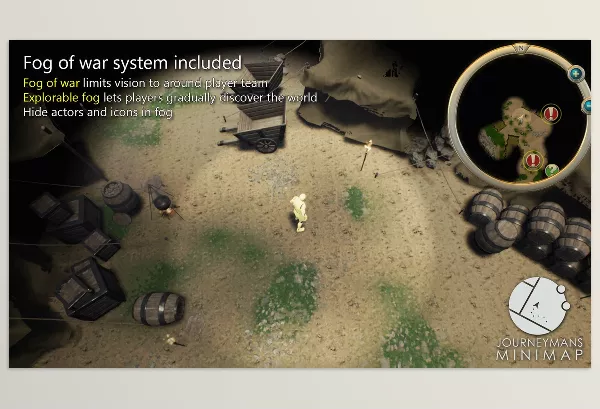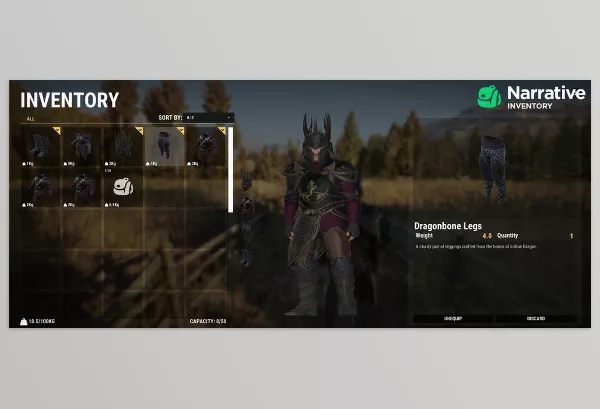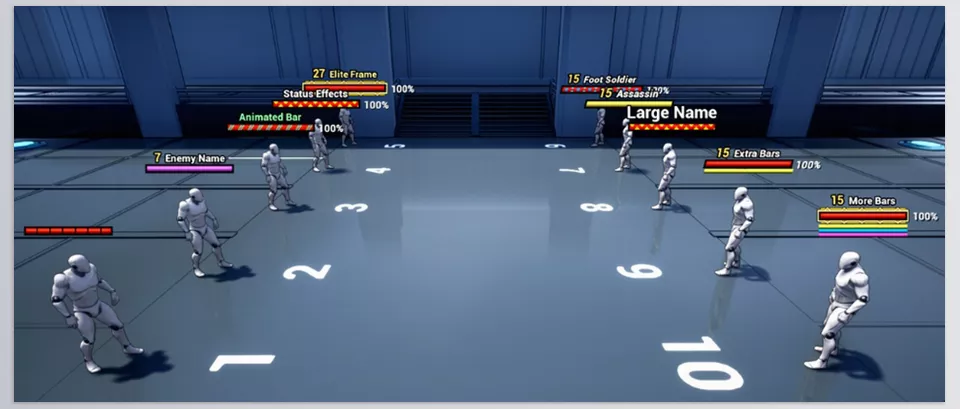
Description
Files Included
Reviews
Dynamic Health Bars offers an easy-to-set-up and highly customizable solution for adding health bar functionality to your project. With simple-to-use blueprint functions like AddValue, SubtractValue, and SetValue, you can configure dynamic visibility options, including hidden states when the player is at full health. Customize features such as colors, size, actor names, status effect icons, and segments to suit your game’s design. Enhance gameplay with additional stats bars for attributes like mana, energy, and stamina, and enjoy animations for health catchup and destruction. The product supports multiplayer, includes a detailed demo level, and handles effects like burn and poison, making it a versatile tool for any developer.
You can see the downloadable file list by clicking Unreal Engine Dynamic Health Bars Download.
Pre-Download Product File Details: Everything You Need to Know
The size of “Unreal Engine – Dynamic Health Bars v4.20.rar”, after extraction, is (100.3 MB) And Includes:
- File Type “.uasset” : Count(176) – Size (91.7 MB)
- File Type “.umap” : Count(1) – Size (8.6 MB)
you can see a detailed list of all files extracted from the product packages, including their names, sizes, and types from the “Files Included” tab above.
Preview Dynamic Health Bars Mini Donut Studios
Image 1: Easily inject health bar functionality into your project within minutes.
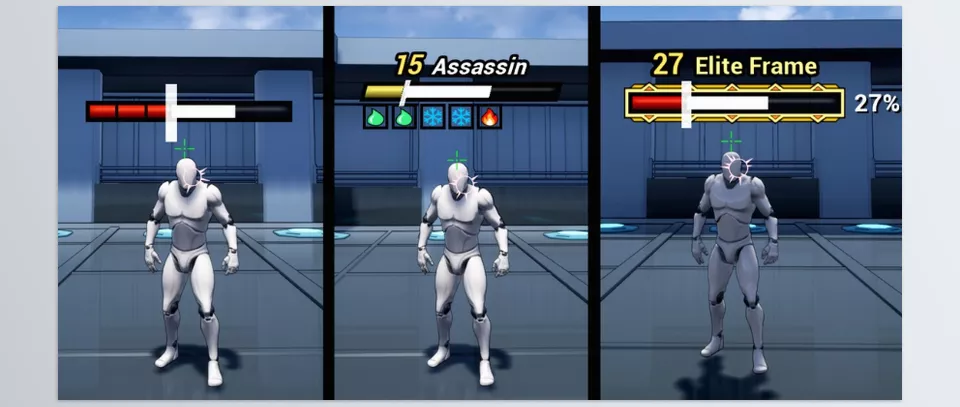
Image 2: You can adjust the colors, size, actor name and level, status effect icons, segment count, and visibility settings.
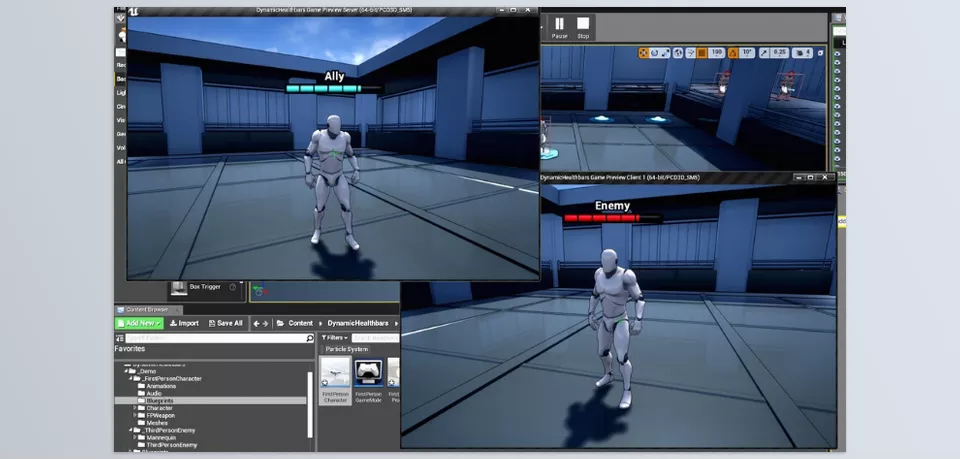
Mini Donut Studios – Dynamic Health Bars Features
- Easy Integration: Quick and simple setup for immediate use.
- Extensive Customization: Tailor the look and feel of your game’s style.
- Versatile Functionality: Support for multiple health bars and status effects.
- Engaging Visual Effects: Enhance gameplay with dynamic animations.
- Multiplayer Compatibility: Seamlessly integrate into multiplayer projects.
List of all files available for Dynamic Health Bars after extraction
You will find a detailed inventory of all files extracted from our product packages here. Users can click on folders to navigate sub-folders and files, ensuring an organized and intuitive browsing experience. This comprehensive list includes the file names, sizes, and types, providing a clear and organized view of the extracted content. Whether you need to locate specific documents, installation files, or media assets, this page offers an efficient way to manage and access the various components of your product package. Use this resource to streamline your workflow and ensure you have all the necessary files at your fingertips.

Click the above button to show the file list
{{ reviewsTotal }}{{ options.labels.singularReviewCountLabel }}
{{ reviewsTotal }}{{ options.labels.pluralReviewCountLabel }}
{{ options.labels.newReviewButton }}
{{ userData.canReview.message }}
Dynamic Health Bars Showcase
Last Update
December 7, 2024
Published
December 7, 2024
Categories
Visits
349
Home Page
Version
4.20
Unreal Engine Versions
4.20-4.27, 5.0-5.4
Tags:
Downloadable File List
Password To Extract RAR Files:
123456