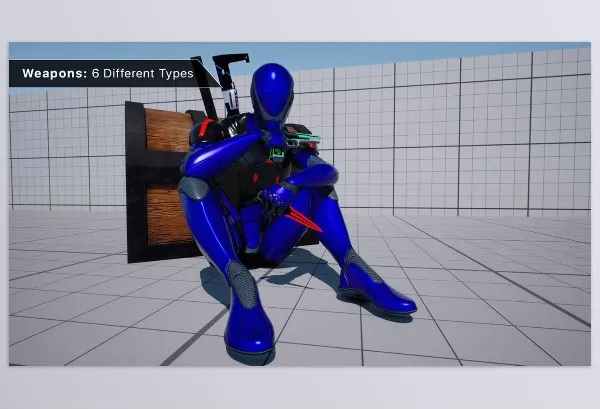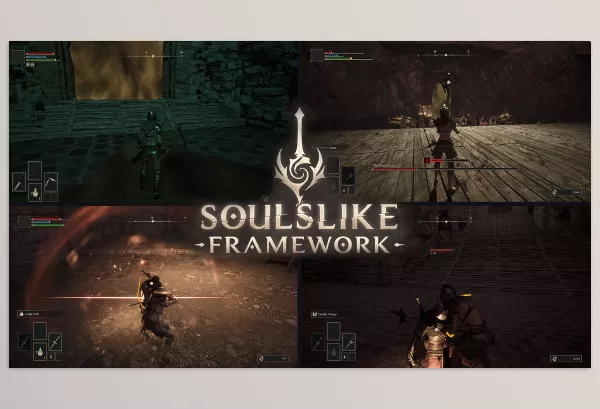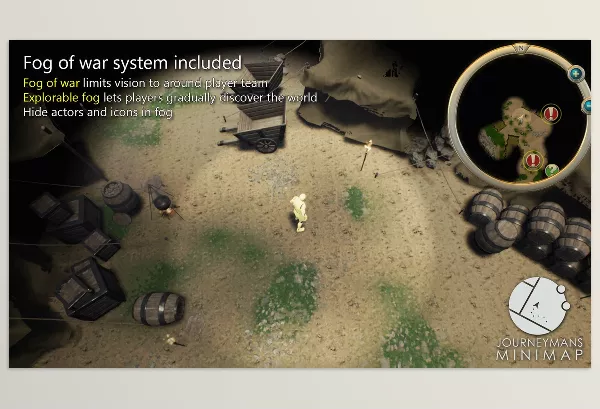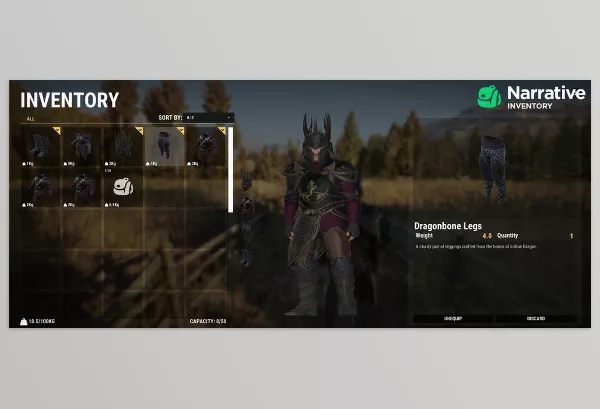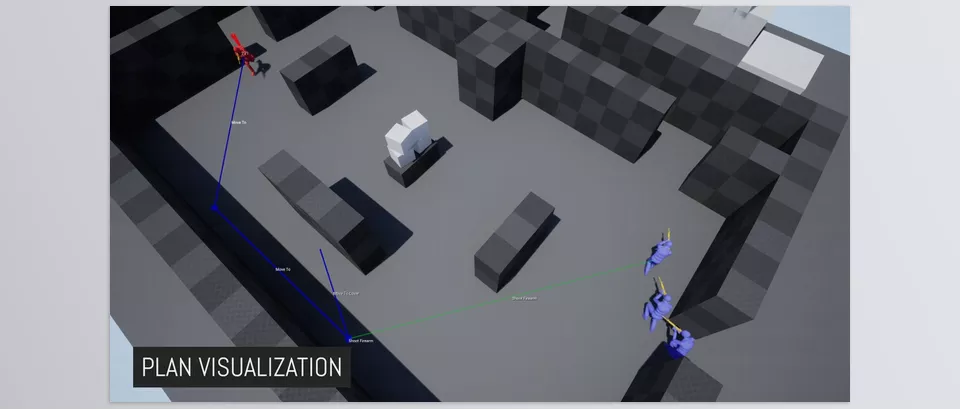
Description
Files Included
Reviews
The Hierarchical Task Network Planning AI plugin offers a powerful solution for creating intelligent systems that can anticipate and plan their actions. Its flexible, node-based framework allows developers to design adaptive behaviors, blending structure with spontaneity for diverse use cases. The tool integrates smoothly with other systems like Blackboard data and the Environment Query System, improving decision-making and movement planning. With features such as parallel execution, real-time debugging, and full source code access, it provides developers with fine control over AI behavior, enabling the creation of efficient, dynamic, and responsive agents.
You can see the downloadable file list by clicking Hierarchical Task Network Planning AI Download.
Pre-Download Product File Details: Everything You Need to Know
The size of “Unreal Engine – Hierarchical Task Network Planning AI.rar”, after extraction, is (473.6 MB) And Includes:
- File Type “.uplugin” : Count(1) – Size (940.0 bytes)
- File Type “.dylib” : Count(2) – Size (13.3 MB)
- File Type “.modules” : Count(2) – Size (257.0 bytes)
- File Type “.dll” : Count(2) – Size (3.5 MB)
- File Type “.pdb” : Count(2) – Size (136.5 MB)
- File Type “.o” : Count(40) – Size (225.8 MB)
- File Type “.precompiled” : Count(8) – Size (6.0 KB)
- File Type “.cpp” : Count(466) – Size (9.3 MB)
- File Type “.h” : Count(470) – Size (2.0 MB)
- Without File Type : Count(8) – Size (46.2 KB)
- File Type “.lib” : Count(2) – Size (1.0 MB)
- File Type “.obj” : Count(10) – Size (82.2 MB)
- File Type “.png” : Count(2) – Size (17.2 KB)
- File Type “.cs” : Count(2) – Size (1.5 KB)
you can see a detailed list of all files extracted from the product packages, including their names, sizes, and types from the “Files Included” tab above.
Preview HTN Planning AI Unreal Engine
Image 1: Supports a spectrum of planning approaches
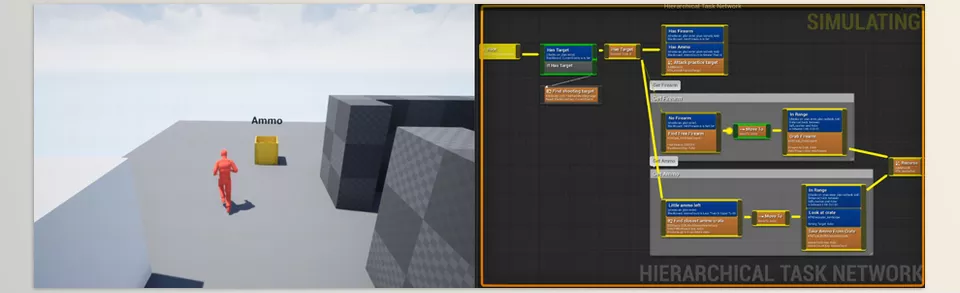
Image 2: Visual Graph Editor
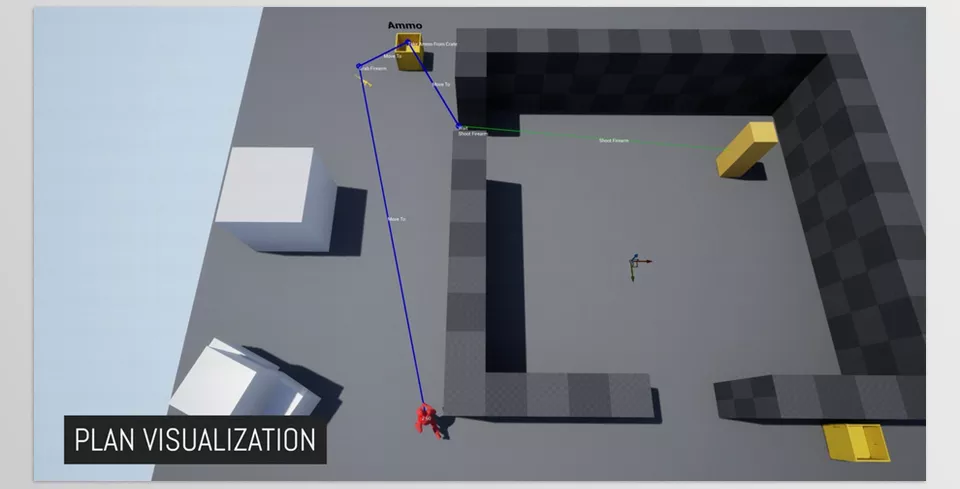
Maks Maisak – Hierarchical Task Network Planning AI Features
-
Hierarchical Task Network Planning: This core feature allows AI to break down complex goals into smaller, more manageable sub-goals, creating a hierarchical structure for planning. This approach enhances the AI’s ability to handle intricate tasks and adapt to changing situations.
-
Visual Graph Editor: The plugin provides an intuitive visual interface for designing and visualizing the AI’s behavior. This makes it easier to understand, create, and modify AI behaviors, streamlining the development process.
-
Blackboard Integration: By seamlessly integrating with the Blackboard system, the plugin allows for efficient communication and data sharing between different AI components and with the game world, enabling more informed and context-aware decision-making.
-
Customizable Nodes: Developers can create custom Tasks, Decorators, and Services in both C++ and Blueprints, offering high flexibility to tailor the AI to specific game requirements and behaviors.
-
Composable Behaviors: The ability to create subnetworks allows for the construction of reusable behavior patterns, promoting modularity, reducing redundancy, and making it easier to manage complex AI systems.
-
Flexible Planning: The plugin supports a spectrum of planning approaches, ranging from rigid, pre-defined sequences to highly flexible, any-order planning. This gives developers control over the AI’s autonomy and allows them to balance predictability with adaptability.
-
Cost-Based/Priority-Based Planning: The AI can evaluate and select plans based on factors such as efficiency, risk, and importance, leading to more intelligent and strategic decision-making.
-
Parallel Planning: The plugin enables the AI to explore multiple potential plans simultaneously, potentially leading to faster and more robust solutions, especially in time-critical situations.
List of all files available for Hierarchical Task Network Planning AI after extraction
You will find a detailed inventory of all files extracted from our product packages here. Users can click on folders to navigate sub-folders and files, ensuring an organized and intuitive browsing experience. This comprehensive list includes the file names, sizes, and types, providing a clear and organized view of the extracted content. Whether you need to locate specific documents, installation files, or media assets, this page offers an efficient way to manage and access the various components of your product package. Use this resource to streamline your workflow and ensure you have all the necessary files at your fingertips.

Click the above button to show the file list
{{ reviewsTotal }}{{ options.labels.singularReviewCountLabel }}
{{ reviewsTotal }}{{ options.labels.pluralReviewCountLabel }}
{{ options.labels.newReviewButton }}
{{ userData.canReview.message }}
HTN Planning Plugin Demo
Last Update
December 26, 2024
Published
December 26, 2024
Categories
Is Hot
Visits
70
Home Page
Unreal Engine Versions
4.24-4.27, 5.0-5.5
Tags:
Downloadable File List
Password To Extract RAR Files:
123456