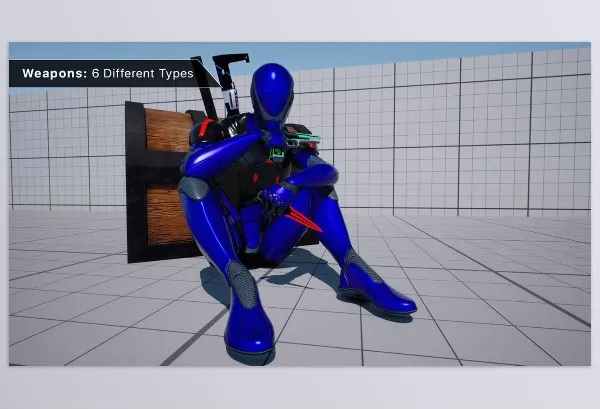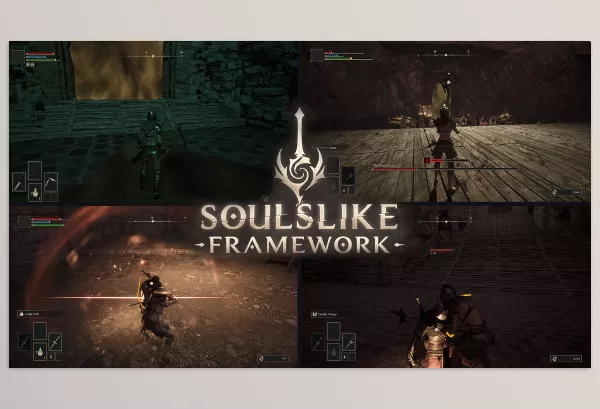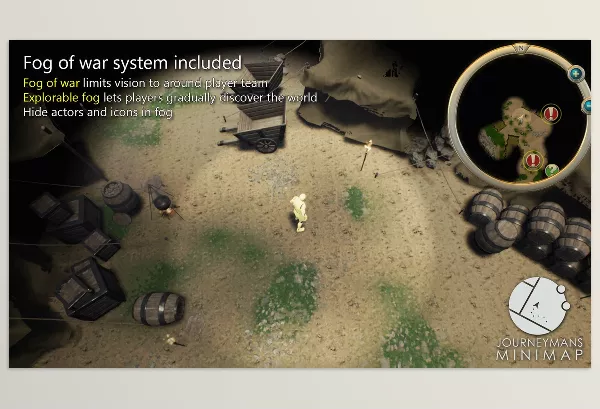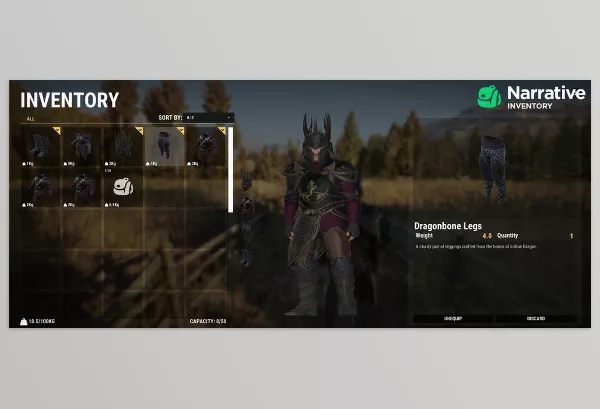Description
Files Included
Reviews
The Next Gen Destruction Toolkit offers a user-friendly framework for incorporating advanced Chaos Destruction into Unreal Engine projects. With its intuitive data asset-based system, users can swiftly generate destructible objects and apply realistic behaviors such as bullet impacts, breakage, and trailing effects. The toolkit is designed to work seamlessly with Nanite and Lumen, providing high-quality visuals and particle effects. It also utilizes the Chaos Data Interface in Niagara to trigger dynamic visual and audio responses based on surface types and physical interactions.
You can see the downloadable file list by clicking Next Gen Destruction Toolkit for UE Download.
Pre-Download Product File Details: Everything You Need to Know
The size of “Unreal engine – Next Gen Destruction Toolkit v5.3.rar”, after extraction, is (1.5 GB) And Includes:
- File Type “.uproject” : Count(1) – Size (299.0 bytes)
- File Type “.ini” : Count(6) – Size (36.5 KB)
- File Type “.uasset” : Count(434) – Size (1.5 GB)
- File Type “.umap” : Count(2) – Size (2.4 MB)
you can see a detailed list of all files extracted from the product packages, including their names, sizes, and types from the “Files Included” tab above.
Preview UE Next Gen Destruction Toolkit
Image 1: Data Asset-driven for the creation of new destructible assets in minutes.
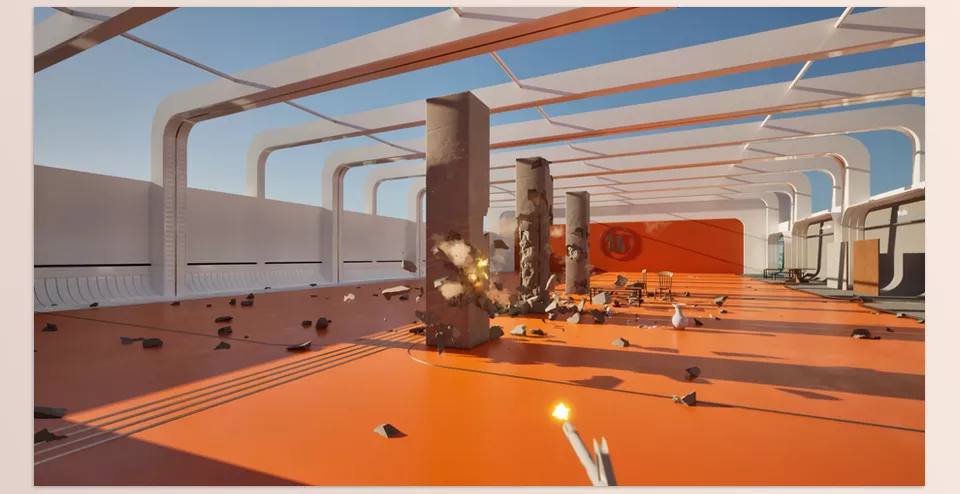
Image 2: High-Fidelity Visuals

KrisK – Next Gen Destruction Toolkit Features
-
Data-Driven Asset Creation: This is the cornerstone of the toolkit, allowing for rapid creation and iteration of destructible assets through the use of data assets. This significantly streamlines the workflow.
-
Surface-Type Driven Effects: This feature adds a layer of realism by dynamically adjusting particle effects and sounds based on the physical material of the surface being impacted. This ensures that destruction events look and sound appropriate in different contexts.
-
High-Fidelity Visuals: The toolkit is designed with advanced rendering features like Nanite and Lumen in mind, resulting in visually stunning and immersive destruction effects.
-
Chaos and Niagara Integration: Seamless integration with the Chaos physics system and the Niagara particle system allows for complex and realistic destruction behaviors and visually impressive particle effects.
-
Example Assets and Documentation: The inclusion of numerous example assets provides valuable starting points and learning resources. Clear and concise documentation further aids in understanding and utilizing the toolkit effectively.
List of all files available for Next Gen Destruction Toolkit after extraction
You will find a detailed inventory of all files extracted from our product packages here. Users can click on folders to navigate sub-folders and files, ensuring an organized and intuitive browsing experience. This comprehensive list includes the file names, sizes, and types, providing a clear and organized view of the extracted content. Whether you need to locate specific documents, installation files, or media assets, this page offers an efficient way to manage and access the various components of your product package. Use this resource to streamline your workflow and ensure you have all the necessary files at your fingertips.

Click the above button to show the file list
{{ reviewsTotal }}{{ options.labels.singularReviewCountLabel }}
{{ reviewsTotal }}{{ options.labels.pluralReviewCountLabel }}
{{ options.labels.newReviewButton }}
{{ userData.canReview.message }}
Next Gen Destruction Toolkit Trailer
Last Update
December 16, 2024
Published
December 16, 2024
Categories
Visits
68
Home Page
Version
5.3
Unreal Engine Versions
5.1, 5.3-5.5
Tags:
Downloadable File List
Password To Extract RAR Files:
123456