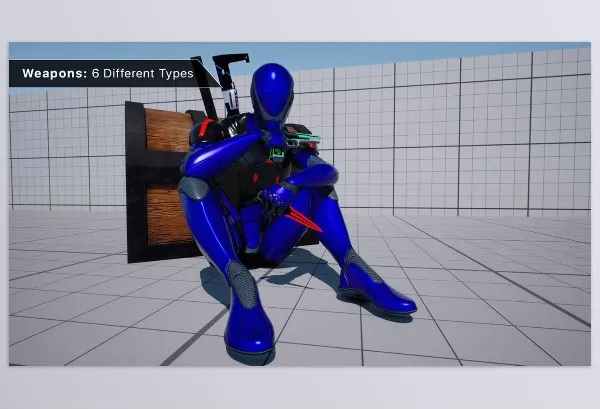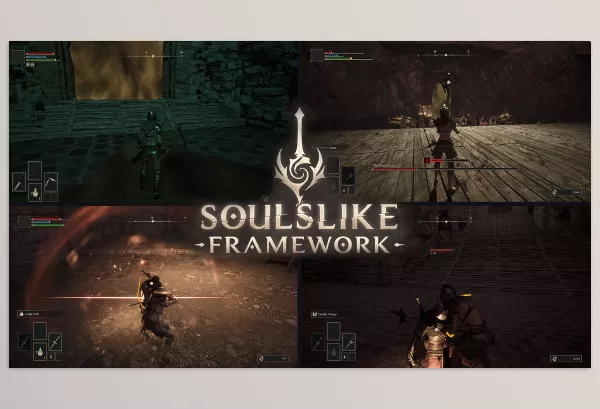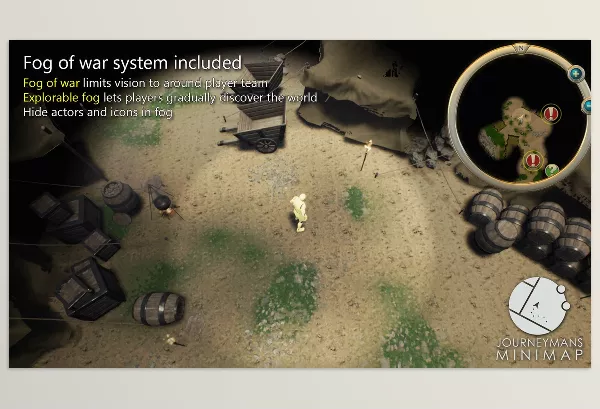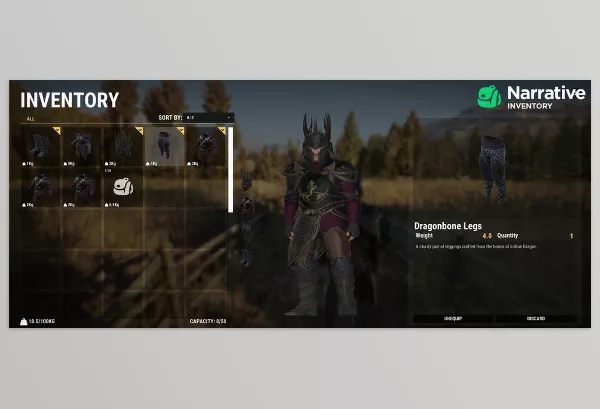Downloading this product is free, Subscription is NOT required
Description
Files Included
Reviews
ProInstance Tools Plugin is a lightweight plugin designed to simplify mesh and actor placement using procedural generation. It offers almost endless ways to place meshes and actors with easy and unified settings, ensuring self-explanatory controls. The tool allows for snapping and alignment to a surface below, as well as instant switching between various component types, including Static Mesh, Instanced Static Mesh (ISM), Hierarchical Instanced Static Mesh (HISM), and other Actor Classes. Users can manage transform settings either for each instance or apply them all at once. With controlled randomization using a seed number, the plugin offers quick access to ProInstance types from a new custom category in Place Mode.
You can see the downloadable file list by clicking ProInstance Tools Plugin Download.
Pre-Download Product File Details: Everything You Need to Know
The size of “Unreal Engine – ProInstance Tools Plugin v1.27 For UE (4.23-4.27, 5.0-5.5).rar”, after extraction, is (211.6 MB) And Includes:
- File Type “.uplugin” : Count(1) – Size (994.0 bytes)
- File Type “.dylib” : Count(2) – Size (1.2 MB)
- File Type “.modules” : Count(2) – Size (409.0 bytes)
- File Type “.dll” : Count(2) – Size (330.5 KB)
- File Type “.pdb” : Count(2) – Size (112.3 MB)
- File Type “.uasset” : Count(81) – Size (16.4 MB)
- File Type “.umap” : Count(1) – Size (2.4 MB)
- File Type “.o” : Count(10) – Size (54.2 MB)
- File Type “.precompiled” : Count(8) – Size (2.4 KB)
- File Type “.cpp” : Count(50) – Size (1.2 MB)
- File Type “.h” : Count(50) – Size (170.9 KB)
- Without File Type : Count(6) – Size (5.9 KB)
- File Type “.lib” : Count(2) – Size (72.5 KB)
- File Type “.obj” : Count(2) – Size (23.1 MB)
- File Type “.png” : Count(7) – Size (113.4 KB)
- File Type “.cs” : Count(2) – Size (2.4 KB)
you can see a detailed list of all files extracted from the product packages, including their names, sizes, and types from the “Files Included” tab above.
ProInstance Tools Plugin Overview
Image 1: Snapping and aligning to an underlying surface.

Image 2: Randomization with controlled variability using a seed number.

Dmitry Karpukhin – ProInstance Tools Plugin Unreal Engine Features
- Versatile Mesh/Actor Placement: Offers numerous ways to arrange meshes and actors within your scene.
- Intuitive Settings: Provides a user-friendly interface for easy customization and control.
- Advanced Placement Tools: Enables precise placement, snapping, and alignment to surfaces.
- Flexible Component Switching: Allows seamless switching between different component types (Static Mesh, ISM, HISM, and more).
- Granular Transform Control: Offers options to manage transform settings individually or collectively.
- Randomization with Seed: Provides controlled randomness in placement using a seed number.
- Quick Access to ProInstance Types: Offers easy access to specialized ProInstance types directly from the Place Mode.
- Baking Capabilities: Enables the conversion of instances into separate Static Meshes or Actor Classes.
- Diverse ProInstance Types: Includes a range of ProInstance types (Circle, Grid, Path, PathScatter, and Scatter) for various placement scenarios.
- Performance Optimization: Contributes to improved performance and reduced draw calls.
- User-Friendly Design: Prioritizes ease of use and a smooth workflow.
- Customizable Icons: Allows for tailored visual representation of ProInstance types.
List of all files available for ProInstance Tools Plugin after extraction
You will find a detailed inventory of all files extracted from our product packages here. Users can click on folders to navigate sub-folders and files, ensuring an organized and intuitive browsing experience. This comprehensive list includes the file names, sizes, and types, providing a clear and organized view of the extracted content. Whether you need to locate specific documents, installation files, or media assets, this page offers an efficient way to manage and access the various components of your product package. Use this resource to streamline your workflow and ensure you have all the necessary files at your fingertips.

Click the above button to show the file list
{{ reviewsTotal }}{{ options.labels.singularReviewCountLabel }}
{{ reviewsTotal }}{{ options.labels.pluralReviewCountLabel }}
{{ options.labels.newReviewButton }}
{{ userData.canReview.message }}
ProInstance Tools Plugin - Demo
Last Update
December 12, 2024
Published
December 12, 2024
Categories
Visits
117
Home Page
Version
1.27
Unreal Engine Versions
4.23-4.27, 5.0-5.5
Tags:
Downloadable File List
Password To Extract RAR Files:
123456