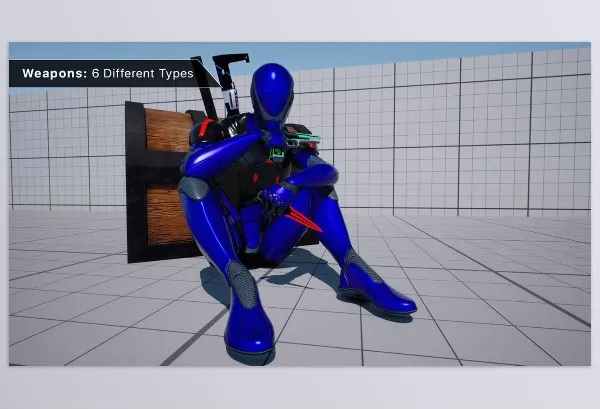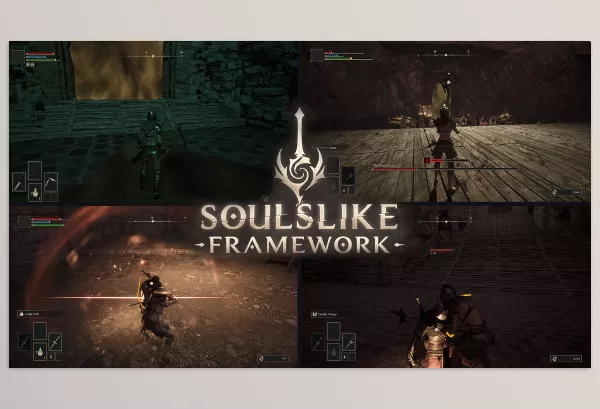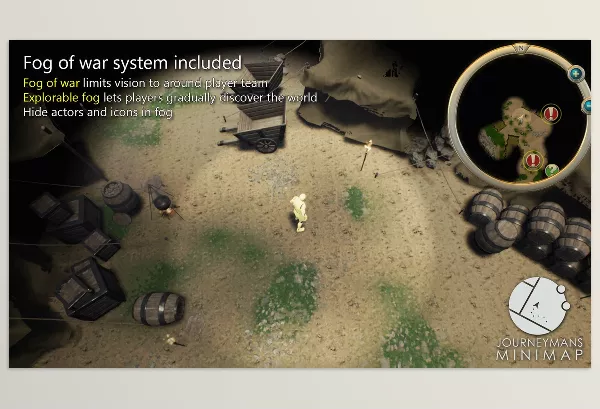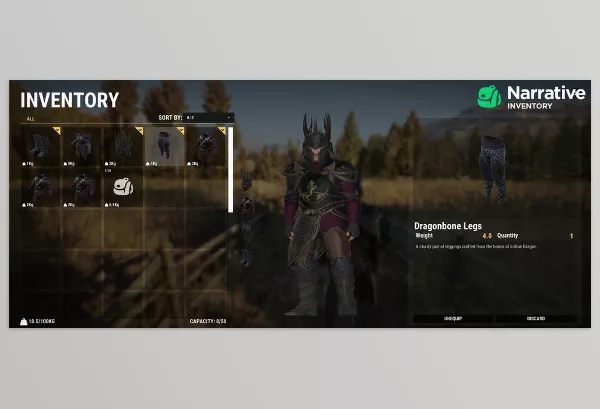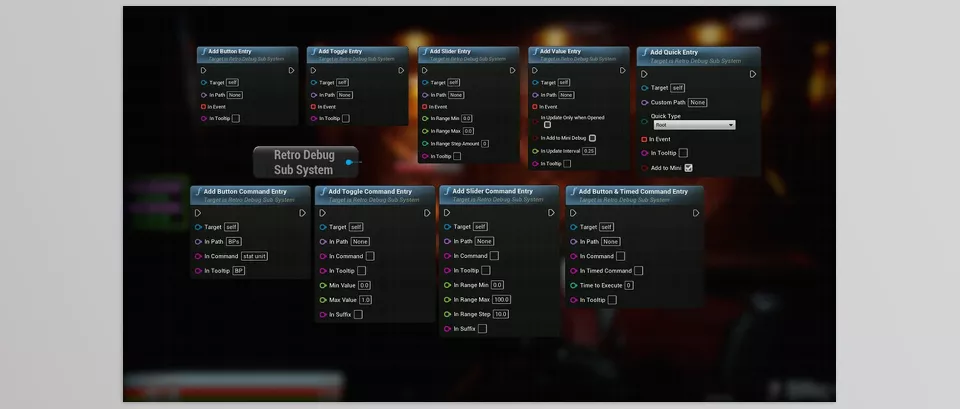
Description
Files Included
Reviews
RetroDebug is an advanced tool for in-game issue tracking and performance optimization within Unreal Engine. Designed for both C++ and Blueprint workflows, this solution simplifies live debugging with a user-friendly interface. Developers can monitor key data, adjust parameters, and trigger functions effortlessly, all with seamless integration across input devices like gamepads, keyboards, and mice. Its compact mini window keeps essential insights readily accessible, while its structured organization streamlines the debugging experience.
You can see the downloadable file list by clicking RetroDebug ClusterFact Games Download.
Pre-Download Product File Details: Everything You Need to Know
The size of “Unreal Engine – RetroDebug v5.2.rar”, after extraction, is (75.0 MB) And Includes:
- File Type “.uplugin” : Count(1) – Size (704.0 bytes)
- File Type “.dll” : Count(1) – Size (646.5 KB)
- File Type “.pdb” : Count(1) – Size (46.4 MB)
- File Type “.modules” : Count(1) – Size (98.0 bytes)
- File Type “.uasset” : Count(16) – Size (1.2 MB)
- File Type “.cpp” : Count(48) – Size (1.0 MB)
- File Type “.h” : Count(50) – Size (283.5 KB)
- Without File Type : Count(2) – Size (4.0 KB)
- File Type “.precompiled” : Count(2) – Size (221.0 bytes)
- File Type “.lib” : Count(1) – Size (222.6 KB)
- File Type “.obj” : Count(2) – Size (25.3 MB)
- File Type “.png” : Count(1) – Size (1.7 KB)
- File Type “.cs” : Count(1) – Size (1.2 KB)
you can see a detailed list of all files extracted from the product packages, including their names, sizes, and types from the “Files Included” tab above.
Preview RetroDebug Unreal Engine
Image 1: Organized Debugging
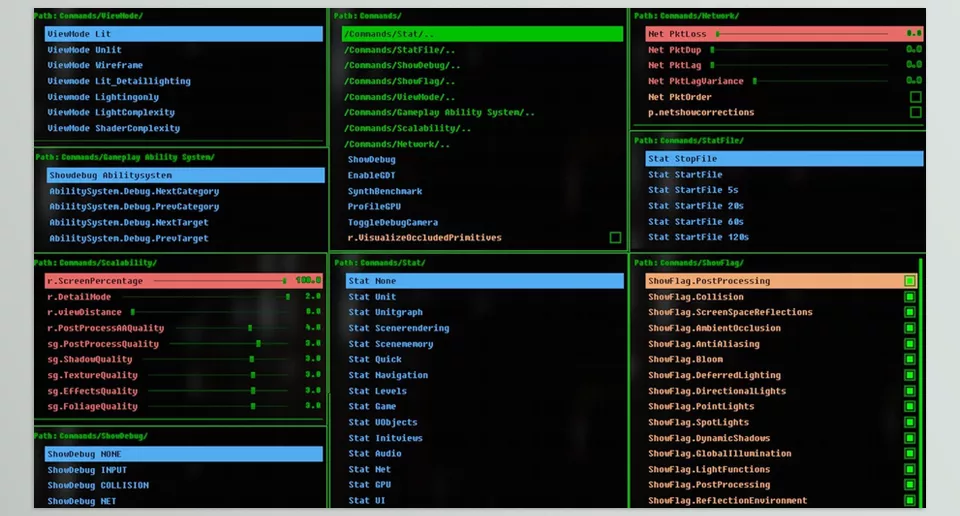
Image 2: Dynamic Command Execution
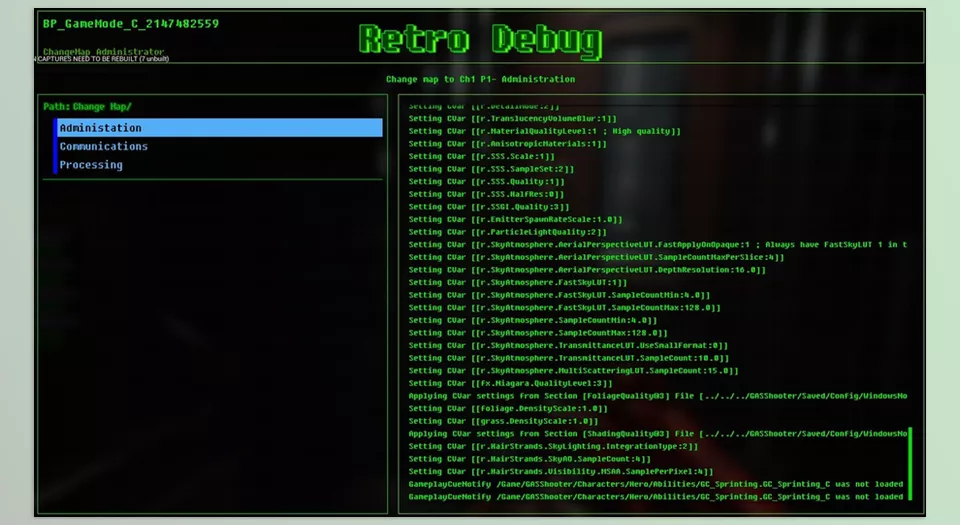
ClusterFact Games – RetroDebug Features
- Seamless Integration: Compatible with both C++ and Blueprint workflows for versatile debugging in Unreal Engine.
- Intuitive Interface: Responsive UI accessible via gamepad, keyboard, or mouse for easy navigation.
- Mini Debug Window: Compact, non-intrusive window to keep critical information visible at all times.
- Organized Debugging: Hierarchical entry structure with automatic sorting by type for streamlined management.
- Predefined Profiling Tools: Built-in entries for Unreal Engine profiling, ideal for devices without external keyboards.
- In-Game Log Viewer: Integrated log viewer and command box for executing console commands efficiently.
- Customizable Inputs: Bind input actions to debug entries for enhanced control and flexibility.
- Comprehensive Gamepad Support: Full compatibility with gamepad controls for debugging directly from gameplay.
- Dynamic Command Execution: Support for Unreal Console commands with auto-completion and tooltips for added convenience.
- Flexible Entry Management: Easily add and manage variables, functions, and parameters within a clean UI.
List of all files available for RetroDebug after extraction
You will find a detailed inventory of all files extracted from our product packages here. Users can click on folders to navigate sub-folders and files, ensuring an organized and intuitive browsing experience. This comprehensive list includes the file names, sizes, and types, providing a clear and organized view of the extracted content. Whether you need to locate specific documents, installation files, or media assets, this page offers an efficient way to manage and access the various components of your product package. Use this resource to streamline your workflow and ensure you have all the necessary files at your fingertips.

Click the above button to show the file list
{{ reviewsTotal }}{{ options.labels.singularReviewCountLabel }}
{{ reviewsTotal }}{{ options.labels.pluralReviewCountLabel }}
{{ options.labels.newReviewButton }}
{{ userData.canReview.message }}
Preview RetroDebug
Last Update
December 31, 2024
Published
December 31, 2024
Categories
Visits
48
Home Page
Version
5.2
Unreal Engine Versions
4.26-4.27, 5.0-5.5
Tags: