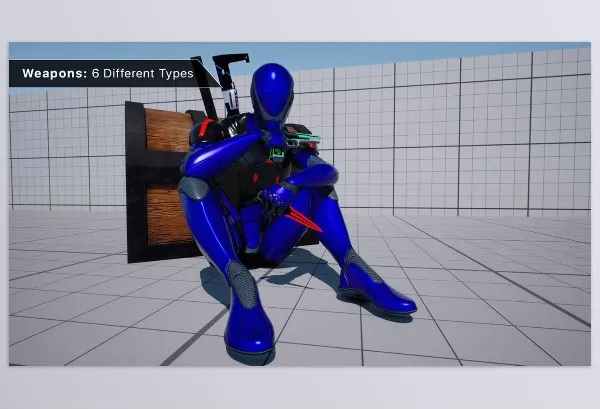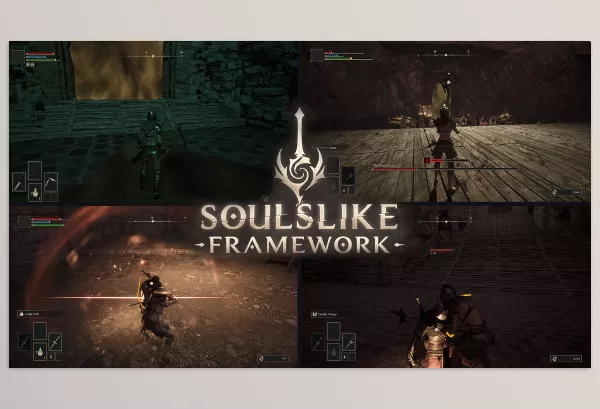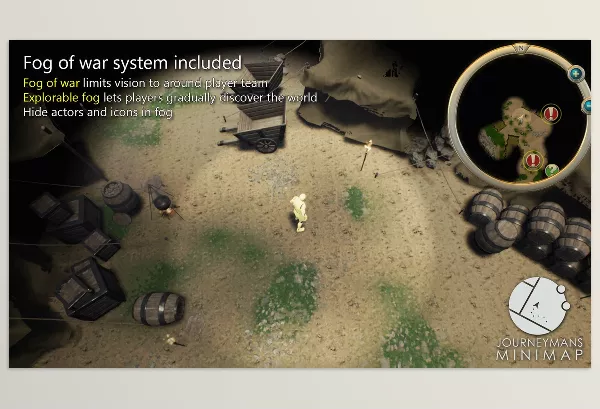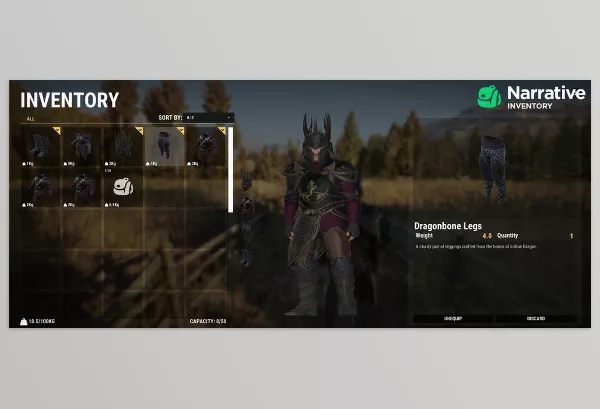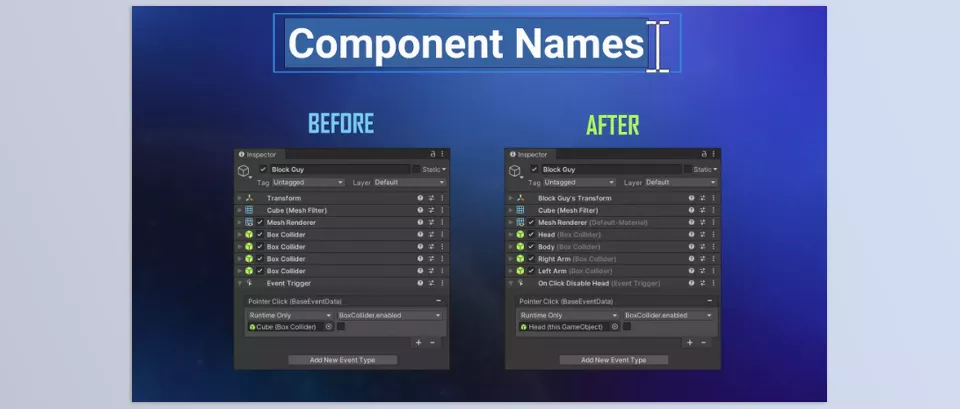
Description
Files Included
Reviews
Unity Assets – Component Names is a powerful enhancement tool for Unity that simplifies the management and identification of components in the Inspector. It enables intuitive customization, allowing users to rename headers, add contextual notes, and preview live summaries without impacting build performance. This tool integrates seamlessly with third-party extensions and editor scripts, offering robust support for debugging and runtime workflows. With functionality for real-time updates and streamlined state tracking, it transforms the way you interact with and organize elements in your projects.
You can see the downloadable file list by clicking Unity Assets Component Names Download.
Pre-Download Product File Details: Everything You Need to Know
The size of “Unity Assets – Component Names v1.2.0.rar”, after extraction, is (584.3 KB) And Includes:
- File Type “.unitypackage” : Count(1) – Size (584.3 KB)
you can see a detailed list of all files extracted from the product packages, including their names, sizes, and types from the “Files Included” tab above.
Preview Unity Assets Component Names Sisus
Image 1: Rename and customize component headers directly in the Inspector for better organization and clarity.
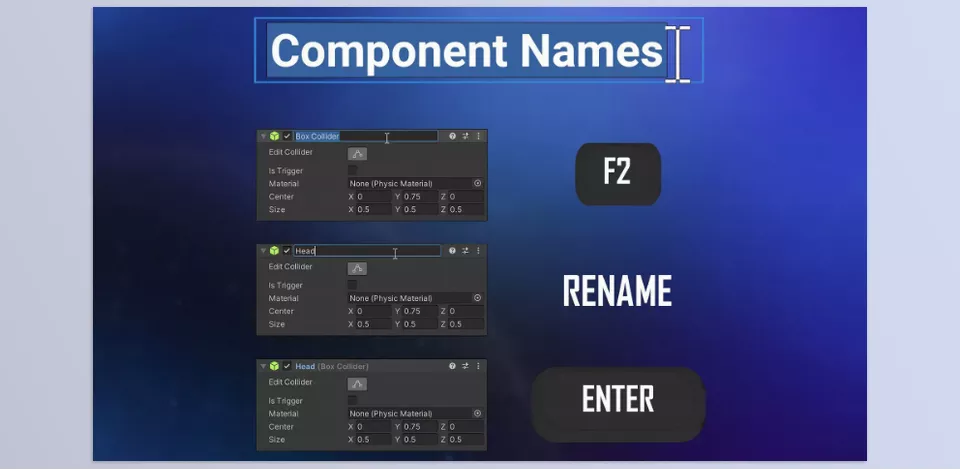
Image 2: Add tooltips and live summaries to components for enhanced context and streamlined workflows.
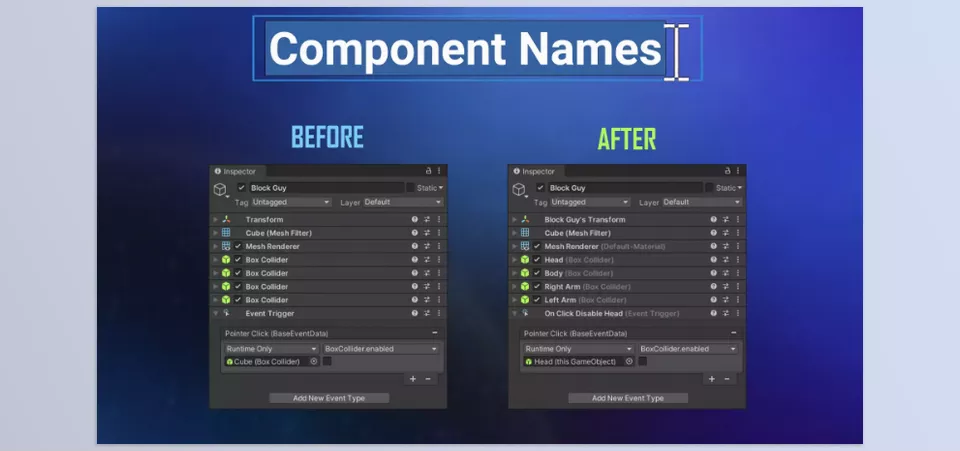
Sisus – Component Names Features
- Custom Component Names: Rename components in the Inspector to improve clarity and organization.
- Contextual Information: Add descriptive tooltips and summaries to components for better understanding.
- Code Integration: Access and manipulate custom component names within your scripts.
- Compatibility: Works seamlessly with popular Unity tools like Odin Inspector and Power Inspector.
- Build Optimization: Custom name data is excluded from builds, ensuring minimal impact on game size.
List of all files available for Component Names after extraction
You will find a detailed inventory of all files extracted from our product packages here. Users can click on folders to navigate sub-folders and files, ensuring an organized and intuitive browsing experience. This comprehensive list includes the file names, sizes, and types, providing a clear and organized view of the extracted content. Whether you need to locate specific documents, installation files, or media assets, this page offers an efficient way to manage and access the various components of your product package. Use this resource to streamline your workflow and ensure you have all the necessary files at your fingertips.

Click the above button to show the file list
{{ reviewsTotal }}{{ options.labels.singularReviewCountLabel }}
{{ reviewsTotal }}{{ options.labels.pluralReviewCountLabel }}
{{ options.labels.newReviewButton }}
{{ userData.canReview.message }}
Component Names Preview
Last Update
December 14, 2024
Published
December 14, 2024
Categories
Visits
77
Home Page
Version
1.2.0 For Unity 2021.3.4+
Tags: