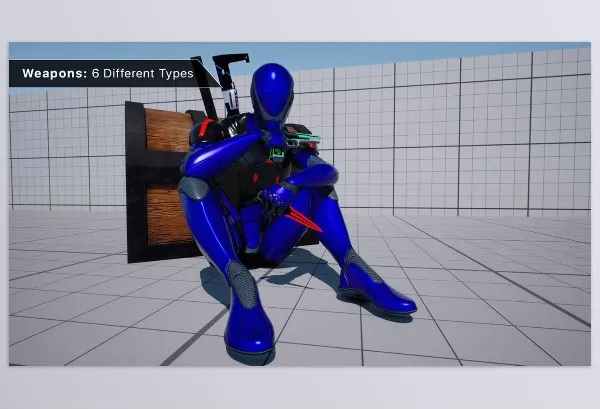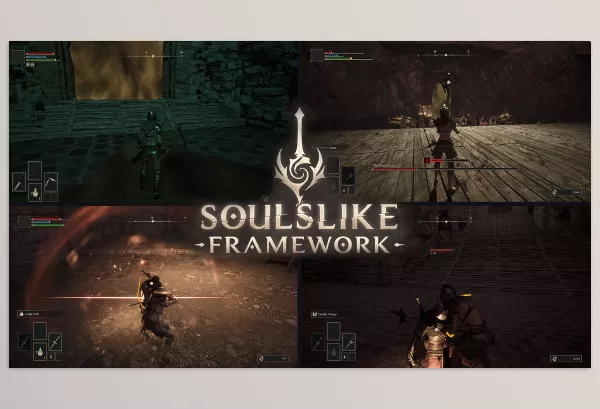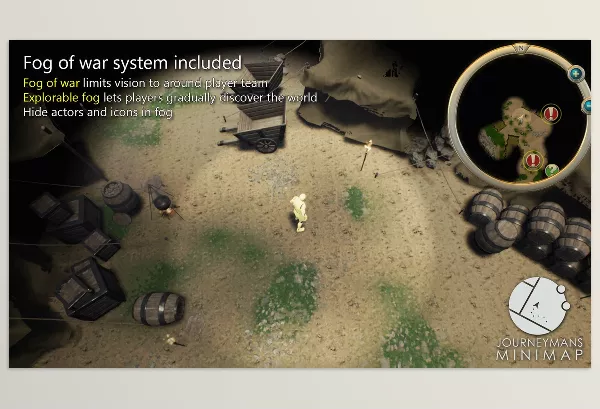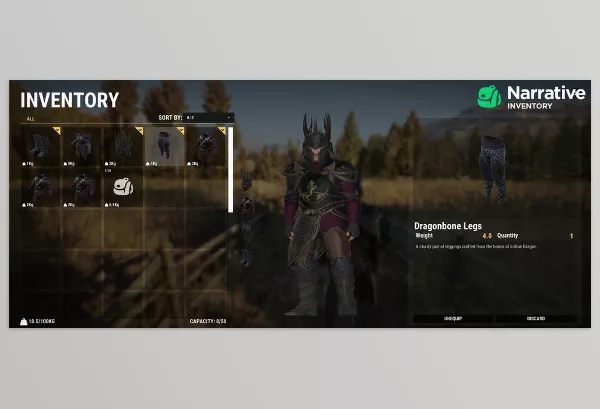Description
Files Included
Reviews
UniStorm redefines environmental realism with its cutting-edge dynamic skies, volumetric clouds, and versatile modular weather system. With over 100 customizable settings, it supports seamless integration into diverse projects. The tool offers lightweight modes for VR and mobile platforms, enabling compatibility across devices. UniStorm introduces precise atmospheric fog, real-time cloud shadows, and realistic auroras that adapt to weather conditions. Its API and intuitive editor provide users with the flexibility to create tailored weather transitions, soundscapes, and calendar systems. Designed for efficiency and creativity, UniStorm empowers developers to craft immersive environments effortlessly.
You can see the downloadable file list by clicking Unistorm volumetric clouds sky Download.
Pre-Download Product File Details: Everything You Need to Know
The size of “Unity Assets – UniStorm – Volumetric Clouds Sky Modular Weather and Cloud Shadows v5.3.2.rar”, after extraction, is (141.6 MB) And Includes:
- File Type “.unitypackage” : Count(1) – Size (141.6 MB)
you can see a detailed list of all files extracted from the product packages, including their names, sizes, and types from the “Files Included” tab above.
Preview Unity Assets UniStorm Volumetric Clouds, Sky, Modular Weather, and Cloud Shadows
Image 1: Modular Weather enables users to design customized weather effects, making it possible to create sandstorms, auroras, hailstorms, thunderstorms, and more.

Image 2: Real-time, efficient screen space cloud shadows that dynamically align with current cloud cover and formations, enhancing realism and visual quality.

Black Horizon Studios – Unistorm Features
- Realistic Weather Simulation:
- Dynamic Weather: Generates realistic weather patterns with adjustable precipitation odds, seasonal variations, and daily/hourly weather changes.
- Modular Weather Types: Supports a vast library of weather types (over 31) including unique conditions like sandstorms, auroras, and hailstorms.
- Advanced Weather Generation: Includes features like weather type conditions, global weather shaders, and procedural lightning strikes.
- Stunning Visuals:
- Volumetric Clouds: High-quality clouds with temporal reprojection, LODs, and customizable cloud profiles for diverse appearances.
- Atmospheric Fog: Realistic fog that interacts with sunlight and moonlight, enhancing scene immersion.
- Cloud Shadows: Real-time screen space cloud shadows that dynamically adjust based on cloud cover.
- 4k Stars & Constellations: Detailed night skies with accurate constellations and adjustable intensities.
- Procedural Auroras: Customizable auroras with varying intensities, colors, and conditions.
- Performance & Optimization:
- Efficient Rendering: Utilizes techniques like temporal reprojection and LODs to minimize performance impact.
- Lightweight Option: Includes a built-in lightweight mode optimized for mobile and low-end devices.
- No Max Camera Distance: Supports any camera distance without performance limitations.
- User-Friendliness:
- Easy to Use Editor: Intuitive interface for configuring weather settings, cloud profiles, and more.
- UniStorm Profiles: Import/export settings for easy sharing and project management.
- VR & Mobile Ready: Supports VR (both Multi and Single Pass) and mobile platforms with optimized settings.
- Advanced Features:
- Day/Night Cycle: Customizable day/night cycle with control over sun, moon, ambient light, and shadow colors.
- Time, Date & Calendar: Built-in time and date system with an accurate in-game calendar.
- Customizable Moon Phases: Create custom moon phases with varying intensities.
- Sound Manager: Integrated sound manager with controls for weather, ambience, and music.
List of all files available for UniStorm after extraction
You will find a detailed inventory of all files extracted from our product packages here. Users can click on folders to navigate sub-folders and files, ensuring an organized and intuitive browsing experience. This comprehensive list includes the file names, sizes, and types, providing a clear and organized view of the extracted content. Whether you need to locate specific documents, installation files, or media assets, this page offers an efficient way to manage and access the various components of your product package. Use this resource to streamline your workflow and ensure you have all the necessary files at your fingertips.

Click the above button to show the file list
{{ reviewsTotal }}{{ options.labels.singularReviewCountLabel }}
{{ reviewsTotal }}{{ options.labels.pluralReviewCountLabel }}
{{ options.labels.newReviewButton }}
{{ userData.canReview.message }}
UniStorm - Volumetric Clouds, Sky, Modular Weather, and Cloud Shadows - Trailer
Last Update
December 26, 2024
Published
December 26, 2024
Categories
Is Hot
Visits
89
Home Page
Version
5.3.2 For Unity 2019.4.40+
Tags:
Downloadable File List
Password To Extract RAR Files:
123456