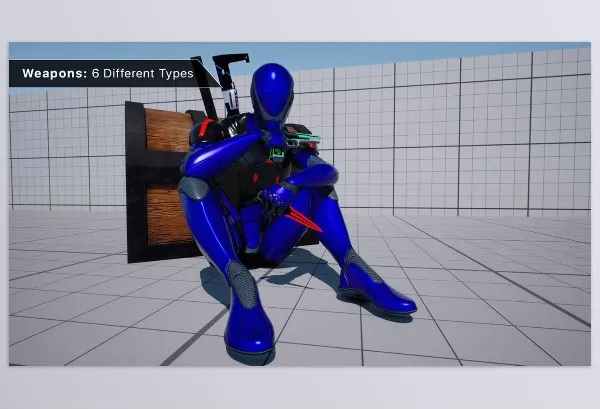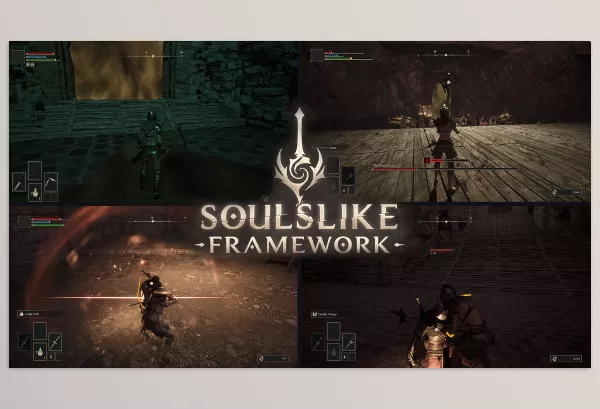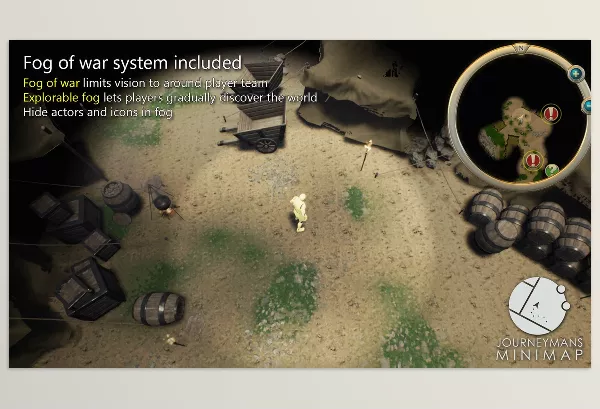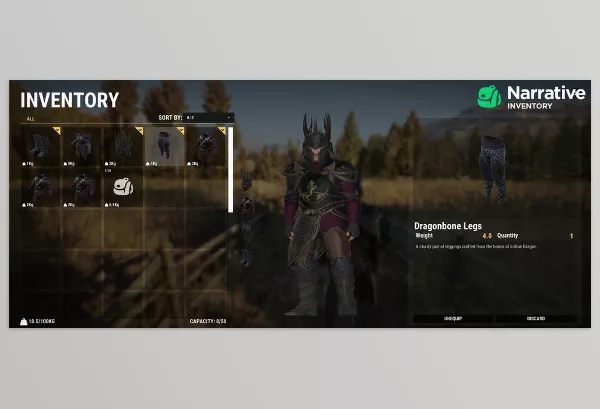Description
Files Included
Reviews
The RuntimeLoadFbx plugin empowers Unreal Engine developers to dynamically bring FBX assets into their projects with ease. Supporting both synchronous and asynchronous workflows, it enhances flexibility and performance. It stands out by offering the option to create components with advanced rendering efficiency or intricate collision capabilities, adapting to diverse project needs. By efficiently managing materials, it reduces redundancy and streamlines the use of resources within imported assets. Leveraging the robust FbxImExport system, the plugin ensures reliability and extensibility, making it a valuable tool for integrating complex 3D models directly into real-time environments.
You can see the downloadable file list by clicking RuntimeLoadFbx for UE Download.
Pre-Download Product File Details: Everything You Need to Know
The size of “Unreal engine – RuntimeLoadFbx v5.3.rar”, after extraction, is (82.4 MB) And Includes:
- File Type “.uplugin” : Count(1) – Size (874.0 bytes)
- File Type “.dll” : Count(2) – Size (7.2 MB)
- File Type “.pdb” : Count(1) – Size (53.6 MB)
- File Type “.modules” : Count(1) – Size (106.0 bytes)
- File Type “.uasset” : Count(5) – Size (386.2 KB)
- File Type “.cpp” : Count(16) – Size (223.5 KB)
- File Type “.h” : Count(20) – Size (45.1 KB)
- Without File Type : Count(2) – Size (826.0 bytes)
- File Type “.precompiled” : Count(2) – Size (237.0 bytes)
- File Type “.lib” : Count(2) – Size (37.5 KB)
- File Type “.obj” : Count(2) – Size (21.0 MB)
- File Type “.png” : Count(1) – Size (12.4 KB)
- File Type “.cs” : Count(2) – Size (2.7 KB)
you can see a detailed list of all files extracted from the product packages, including their names, sizes, and types from the “Files Included” tab above.
RuntimeLoadFbx Unreal Engine Overview
Image 1: Mesh Conversion
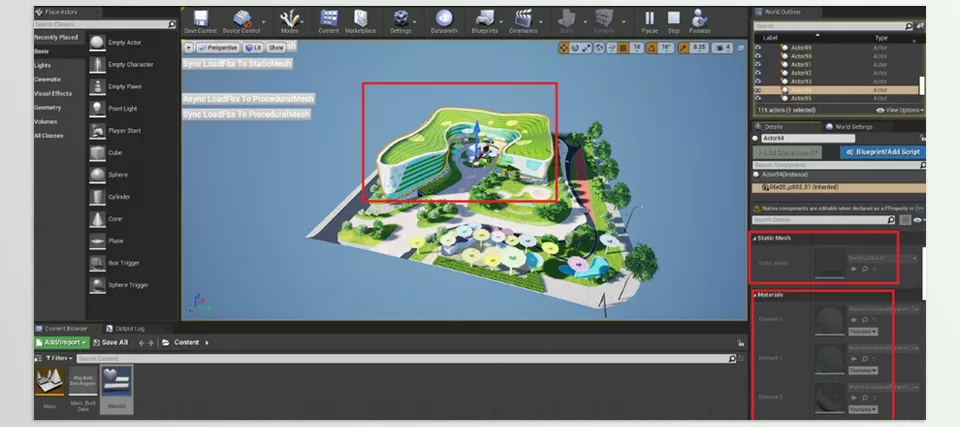
Image 2: Support Async and sync
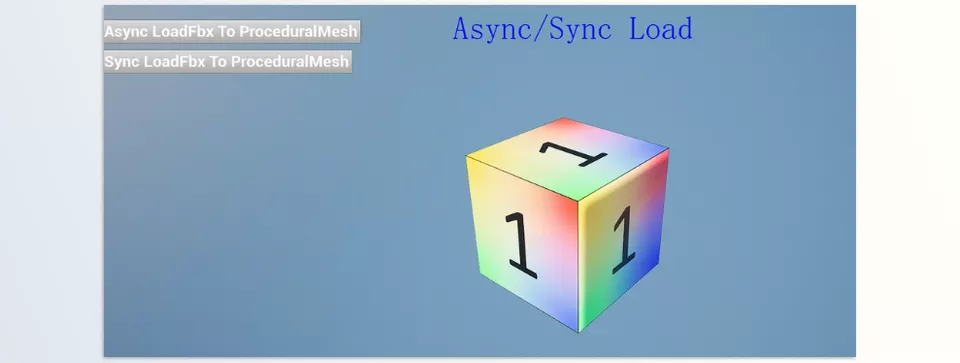
JustHelpYou – RuntimeLoadFbx Features
- Runtime Fbx Import: Dynamically load Fbx files into your Unreal Engine project at runtime.
- Async and Sync Support: Offers flexibility in the import process, allowing for both immediate and background loading.
- Mesh Conversion: Supports conversion to both StaticMeshComponent and ProceduralMeshComponent.
- Complex Collision: Enables the creation of complex collision shapes for ProceduralMeshComponents.
- Clean Actor Tree: Maintains a well-organized hierarchy of imported actors.
- Material Optimization: Combines sub-meshes with identical materials into a single Mesh, reducing draw calls.
- FbxImExport Integration: Leverages the official FbxImExport library for compatibility and licensing flexibility.
List of all files available for RuntimeLoadFbx after extraction
You will find a detailed inventory of all files extracted from our product packages here. Users can click on folders to navigate sub-folders and files, ensuring an organized and intuitive browsing experience. This comprehensive list includes the file names, sizes, and types, providing a clear and organized view of the extracted content. Whether you need to locate specific documents, installation files, or media assets, this page offers an efficient way to manage and access the various components of your product package. Use this resource to streamline your workflow and ensure you have all the necessary files at your fingertips.

Click the above button to show the file list
{{ reviewsTotal }}{{ options.labels.singularReviewCountLabel }}
{{ reviewsTotal }}{{ options.labels.pluralReviewCountLabel }}
{{ options.labels.newReviewButton }}
{{ userData.canReview.message }}
RuntimeLoadFbx Overview
Last Update
November 26, 2024
Published
November 26, 2024
Categories
Visits
103
Home Page
Version
5.3
Unreal Engine Versions
4.26-4.27, 5.0-5.4
Tags: